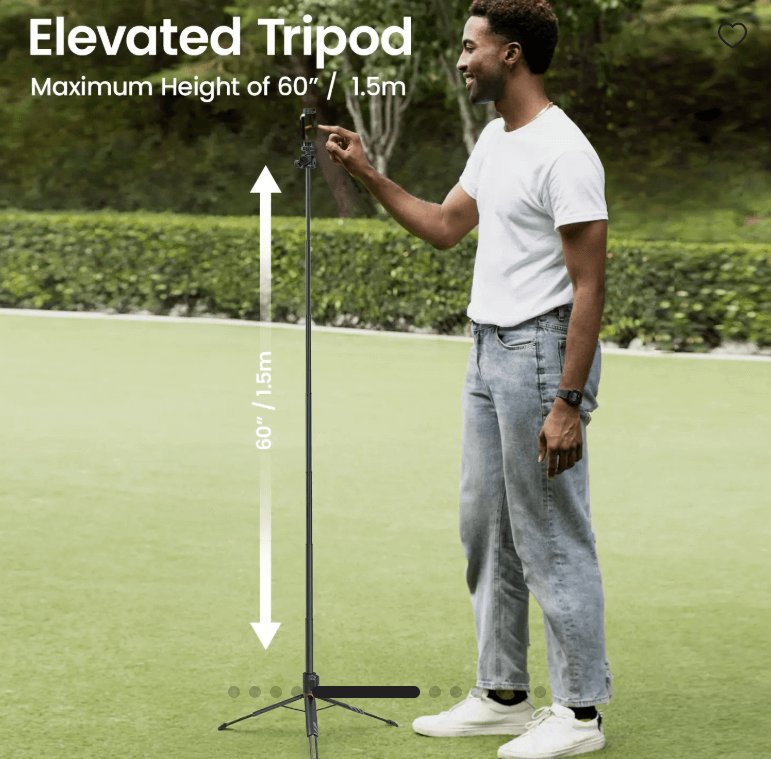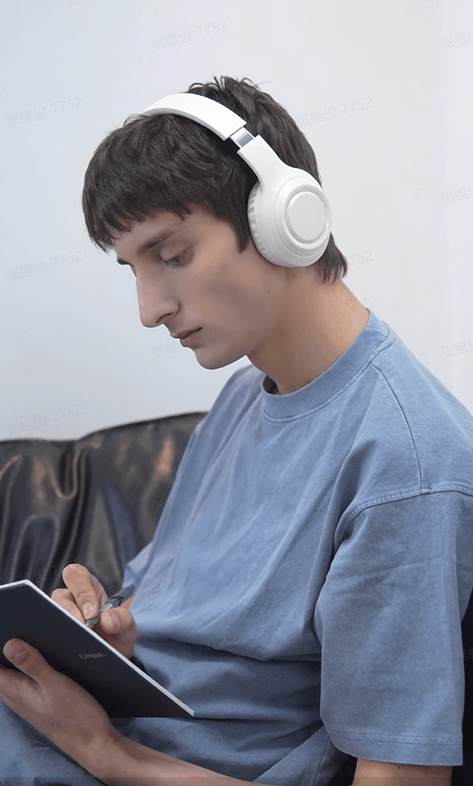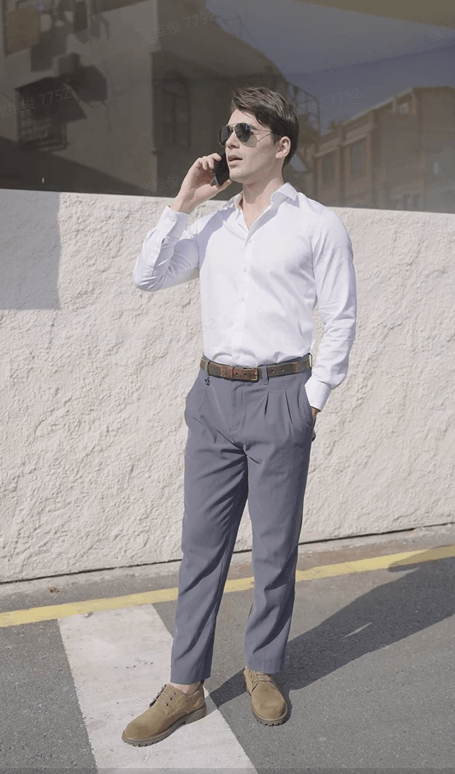Veo 3.1 AI Video Generator Online
Key features of Pippit's Veo 3.1 AI video generator
Effortlessly turn your text into cinematic stories
You type a few words, and a full cinematic video appears on your screen. Drop in your text prompt, toss in media files, paste a link, or even upload a document. Our Google Veo AI video generation tool jumps into action, writing the script, layering on captions, bringing in an AI avatar, and adding voiceover automatically. Your story comes to life in minutes and entertains your audience from start to finish.
Guide every scene with your own reference clip
Want total control over how your video unfolds? Simply upload a reference clip, and Pippit copies its style, movement, and rhythm frame by frame. This feature gives you accuracy that most AI tools can only dream of delivering. Your reference becomes the blueprint, which makes sure that every element fits your exact vision. The result? Videos that capture the exact mood, pace, and look you're going for.
Create videos that fit every platform perfectly
Stop cramming square videos into vertical or cropping widescreen content until it loses impact. Our Google VEO 3.1 AI video generator creates content in any aspect ratio your platform demands. The tool produces videos up to 60 seconds long and supports multiple languages. One click, and your content adapts perfectly to wherever your audience lives online. No reformatting, no loss of quality, and no need to resize and reupload!
Use cases of Pippit's Veo 3.1 AI video generator
Marketing promo videos
Brands use Google VEO 3.1 AI video generation tool to create product launches, seasonal campaigns, and brand deals that stand out on every social channel. It gives you cinematic quality ads that stop people from scrolling and get them to click and buy faster than static posts ever could.
Educational tutorial videos
Teachers and trainers often need guides that explain lessons in a simple story. That's where our Google Veo AI video generation model turns educational content into interesting explanations that hold attention longer and make it easier for people of all ages to understand.
Animated story creation
Writers and content creators aim to pull viewers into vivid worlds filled with stories and characters. Pippit's Google Veo AI video generator turns their words into cinematic scenes that capture attention right away. It gives every story a lively visual form that engages the audience with ease.
How to use Pippit's Veo 3.1 AI video generator?
Step 1: Open "AI video generator"
To start, create a free account on Pippit by clicking "Start for free" and using Google, Facebook, TikTok, or any other email. After you access the home page, click "Marketing video" or hit "Video generator" in the left panel under "Creation" to open the "Turn anything into videos" page.
Step 2: Create a video
Enter your text prompt to describe the video you want and click "+" to import your media files or document. Choose "Agent mode" or "Lite mode" and click "Reference video" to upload a sample. Then, pick the aspect ratio, language, video length, avatar option, and click "Generate."
Step 3: Edit & export
Pippit analyzes your input and generates a video. Click "Taskbar" (top-right) and click your video to preview it. You can click the scissors (edit) icon to open it in the editing space to customize it further, or hit the "Export" option to download it to your device.
Frequently Asked Questions
How to use Google VEO AI video generator?
You can use Google Veo AI video generator by typing in a short text or uploading media. The tool then interprets it to produce video scenes with motion, voice, and emotion. Pippit, integrated with the power of Veo 3.1 AI video generator, offers a similar experience that's easier to use and gives more creative control. It offers ready templates, built-in editing options, and AI tools that generate videos for any platform. Explore Pippit today and start creating content that gets attention instantly.