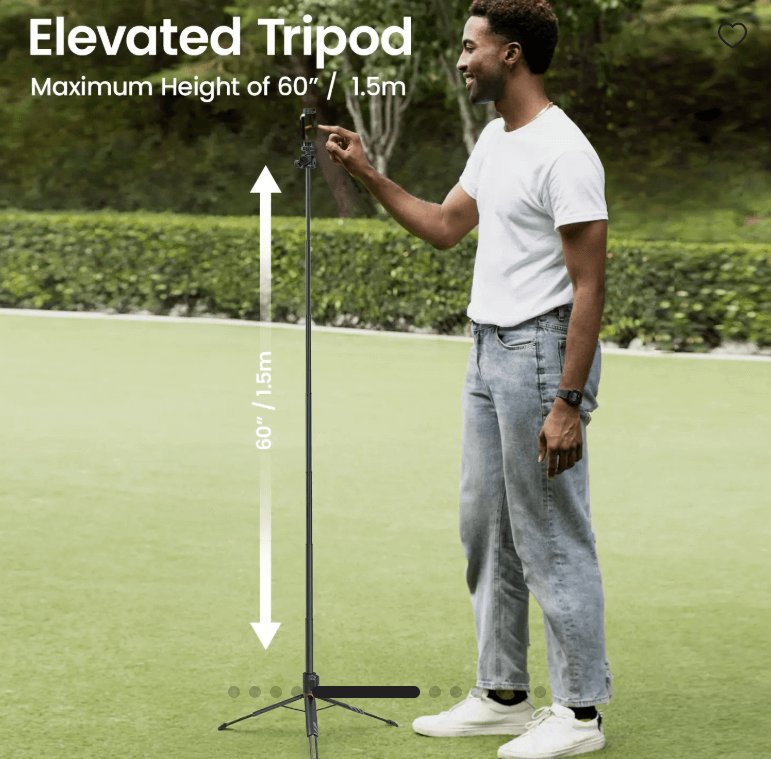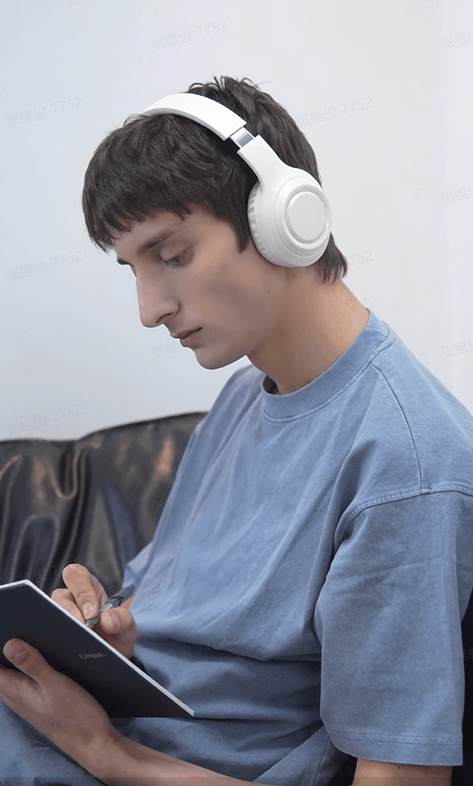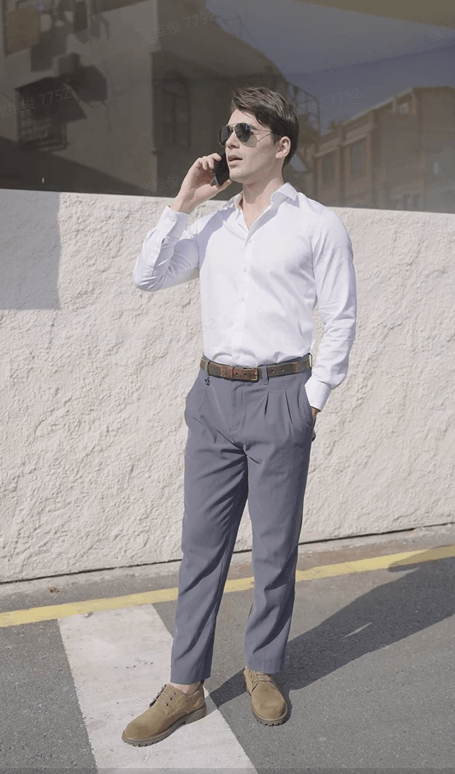Free Expand Video AI Tool
Explore Pippit's features to expand video with AI
Discover the powerful features that make our product stand out from the competition.
Quickly extend your short clips into a full video
Turn brief moments into complete stories using Pippit's AI video generator in Agent mode. Simply add a text prompt and upload your clips, and it automatically produces a full video. It also adds voices and avatars to bring scenes to life, overlays captions in different styles, and generates a script in your selected language. This feature expands small clips into engaging content that captures attention from start to finish.
Create video scenes around a single picture
You can create a complete, lively video from a single image with Pippit's expand video AI free tool! AI adds motion and energy to your image that turns one frame into multiple engaging moments, so you can showcase your product, generate a funny meme, or make a story scene. This way, your visuals gain more depth and excitement to draw viewers in and engage them with your video content from start to end.
Smart crop videos to any aspect ratio quickly
Expand your video with AI and resize it for any platform using Pippit's smart crop and auto reframe features. They bring the focus to the subject automatically while adjusting the frame to popular ratios like 16:9, 9:16, 2:1, 4:3, and 3:4. This ensures every clip fits perfectly in different layouts to maximize reach and engagement while keeping the main action in view, which saves time while producing professional results.
Use cases of expanding video with AI using Pippit
Create engaging story reels
Turn short clips or snapshots into story reels that get attention from beginning to end. Pippit extends your short video into sequences with motion, sound, and captions that give each scene energy. Your stories gain depth and personality, which increases viewers' interest and connection throughout.
Generate marketing clips
Convert your raw clips into marketing videos that communicate your message clearly. Pippit expands your content into complete videos with engaging sequences, AI talking avatars, scripts, and voices. Each clip can tell a story that hooks the viewers from the start and leaves a lasting impression.
Produce product videos
Show products in action with videos that show every feature and detail. Pippit turns simple images or clips into lively presentations by adding transitions and context that highlight value. The final video captures attention, explains the product clearly, and sticks in the minds of your audience.
How to expand video with AI using Pippit?
Step 1: Open the "Video generator"
To expand your video with AI, create a free account on Pippit and click "Video generator" under "Creation." On the "Turn anything into video" page, type in your prompt and click "Media" to import your images or short video clips.
Step 2: Expand your video
Select "Agent mode" from the drop-down, pick whether you want to use an avatar, select a language you prefer, choose video length, and click the "Generate" button to let Pippit analyze your prompt and expand your video.
Step 3: Export & share video
Finally, access your video on the taskbar and click "Edit" to open it in the advanced editing space to split or merge scenes, reframe the video, turn on camera tracking, overlay text, and click "Export" to download or publish your video in your desired format, resolution, quality, and frame rate.
Frequently Asked Questions
What is an AI video expander?
An AI video expander is a tool that takes short clips or images and turns them into longer, complete videos automatically. It adds motion, custom voices, captions, and other elements to create a full video of limited content. Pippit uses AI to expand your videos seamlessly. You can upload images or short clips and enter a text prompt to expand the videos with scenes, avatars, and captions in different languages.