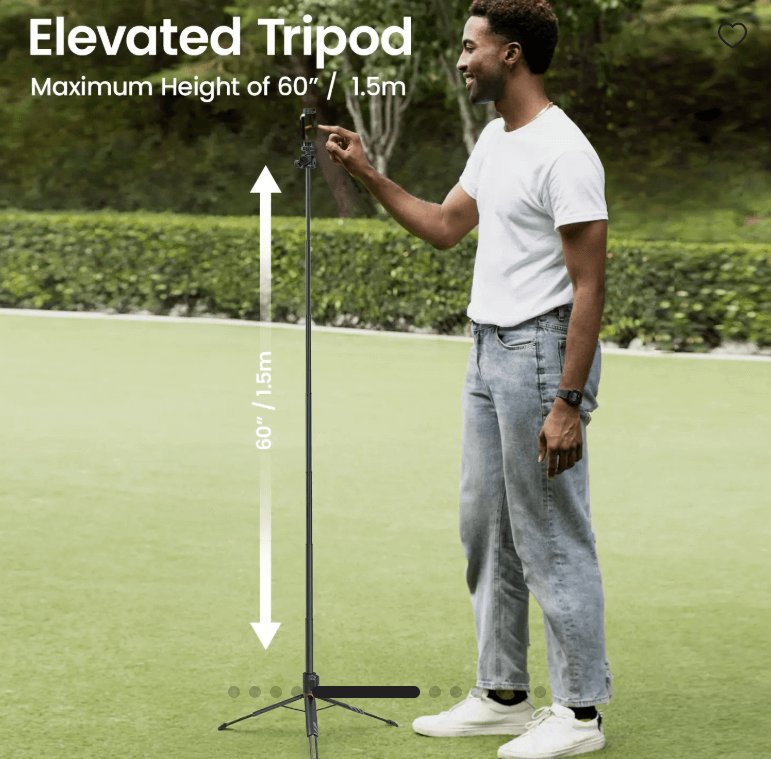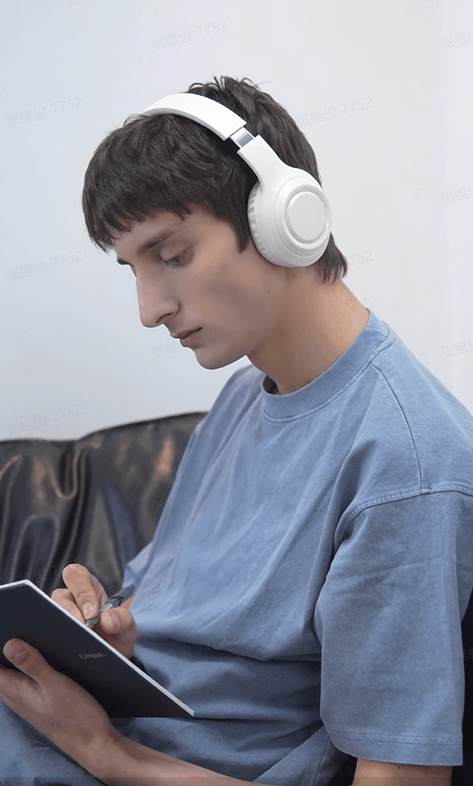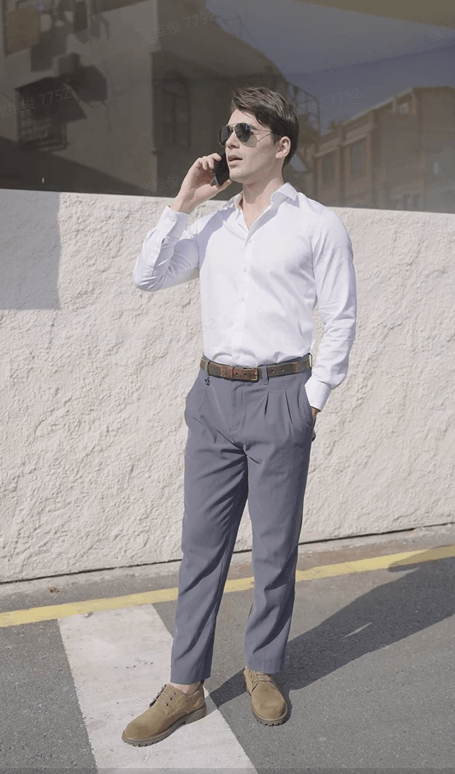Free AI Flying Video Creator Online
Key features of Pippit for creating flying videos
Discover the powerful features that make our product stand out from the competition.
Turn your photo into a flying video in one click
Use Pippit's AI-powered motion technology to turn any still photo into an exciting flying video in seconds. Just upload your image, give a prompt, and the tool adds in the realistic flight paths, depth, and perspective. It brings your visuals to life in seconds without requiring complex editing skills. It's the simplest way to transform your average footage — even if it was shot with a smartphone — into captivating cinemagraphs that tell a story.
Prompt any flying style and unique occasion
Pick from a range of styles to fly for any occasion - graceful glides, cinematic zooms, or playful spins—tailored to match your occasion, whether it's a travel vlog, wedding clip, or festive greeting. Just type your desired prompt and Pippit's AI will interpret your idea to create a unique generated flying animation. Every movement is sleek, gestural and right on time for the mood you're aiming to create. Your fantasy dictates the flight pattern.
Fine-tune videos using intuitive editing suite
Use Pippit's intuitive editing suite to be in creative control. Change angles, apply filters, tweak motion speed, or enhance lighting with just a few clicks. This interface is designed for beginners as well as professionals that will make your flying videos stand out from the rest with a professional look and mind captivating feel. Real-time preview guarantees that you can see every edit that you are making to your story.
Share AI flying video & go viral on social media
Once your masterpiece is ready, export and share it instantly on TikTok, Instagram, and Facebook. With Pippit's optimal multiple formats and engaging transitions, you can quickly capture attention with your AI-created, flying videos. Designed for creative users, it packs a wide range of features while showcasing your unique visual style to the world. Share instantly and watch the likes soar.
Benefits of creating flying videos with Pippit
Instant AI scene generation
Generate beautiful visual scenes in seconds using Pippit's smart AI engine. Just tell the tool what your idea is about, and it will automatically produce a custom, immersive world that fits it! It saves hours of complicated work replacing the need for heavy visual effects software.
Dynamic scene customization
Create a fully customized aspect of your scene and make it your own. Control lighting, camera angles, motion effects, and object placement directly in the editor using easy-to-use drag-and-drop controls. The flexibility lets creators tweak every frame of that content for maximal impact and originality.
Realistic visual effects
Elevate your videos with professional-grade visual effects powered by AI rendering. Add realistic motion blur, depth of field effects and great looking reflections to achieve those stunning cinematic renders. Each effect adds emotion to the scene, providing astonishing, realistic visuals and graphics.
How to create AI flying video with Pippit
Step 1: Open video generator
Start by launching Pippit's powerful AI video generator from your dashboard. The clean, intuitive interface makes it easy to dive straight into creation without any setup hassles. For the best results, use Agent mode for advanced, intelligent video creation and Veo 3.1 for smooth, high-quality AI-generated visuals.
Step 2: Add prompt and generate
Simply type a short prompt describing your desired scene, mood, or theme. Pippit's AI instantly interprets your words to generate a stunning, animated flying video based on your input. Within moments, you'll see your concept come alive with dynamic visuals and motion effects.
Step 3: Edit and export
Fine-tune your generated video with Pippit's built-in editing suite for the perfect final touch. Adjust visuals, timing, effects, and transitions effortlessly to polish your creation. Once you're satisfied, export the video in high resolution and share it directly on social platforms or download it for later use.
Frequently Asked Questions
What are flying filters, and how are they used in videos?
Flying filters are those effects that help you create the illusion of motion and make subjects look like they are in flight or gliding through the air. They add depth, direction and dynamic movement, and help to keep static scenes visually appealing as well! Pippit's AI-fueled flying filters take seconds to land; you just upload your photo or clip, and the platform adds lifelike trails of flight paths and motion effects for that one last professional touch.