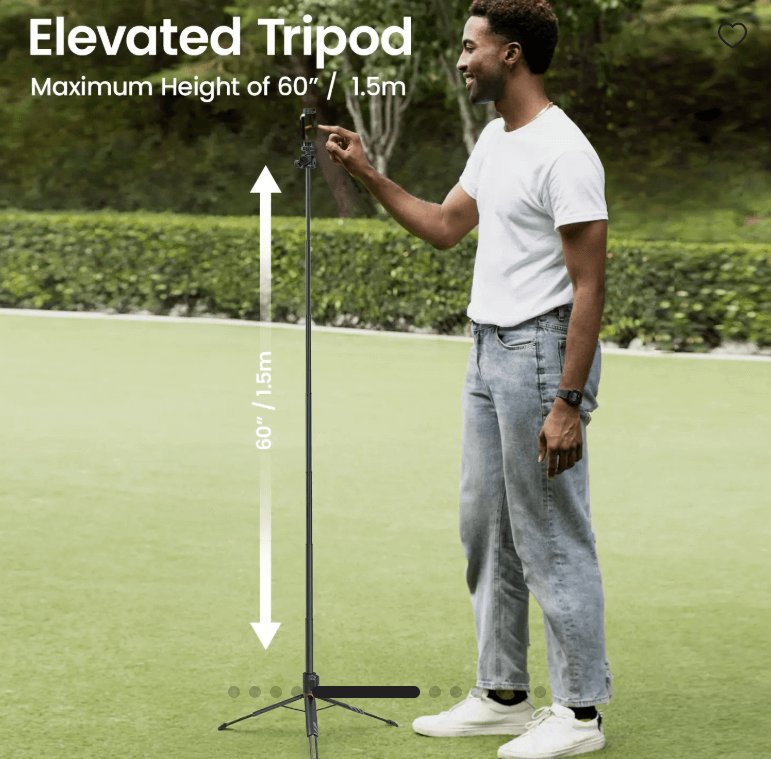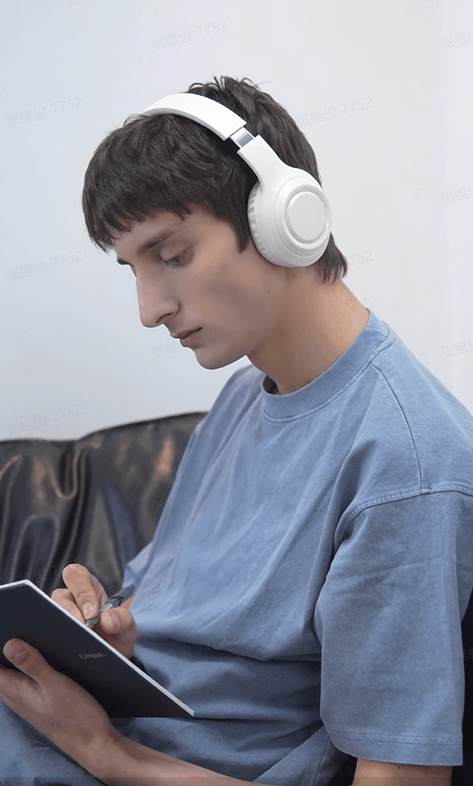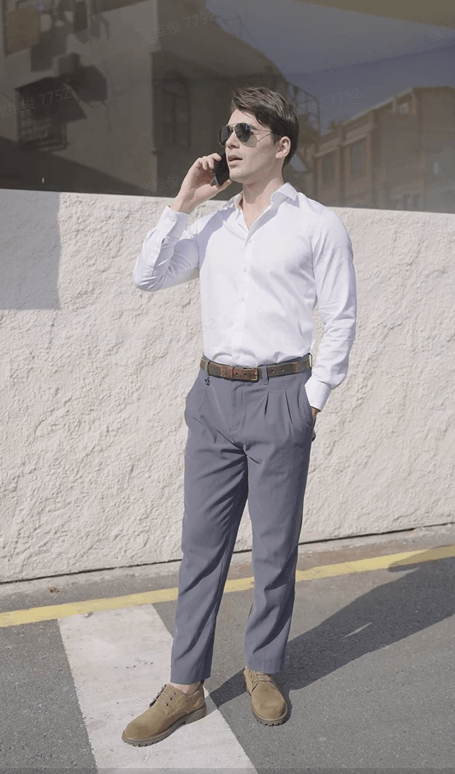Sora 2 AI Video Generator Online
Key features of Sora 2 AI video generator
Create stunning HD videos instantly with Sora AI
Drop in text prompts, documents, links, or media files, and Sora 2 AI video generator converts them into actual videos that capture attention from the first frame. Agent mode handles any video type you dream of, while Lite mode quickly produces marketing clips. The tool generates the script for you and adds captions to the video automatically. No more staring at blank screens, wondering where to start.
Produce engaging short videos in every language
Got a clip that nails the tone you want? Upload it, and Pippit's Sora OpenAI text-to-video model instantly studies its flow, rhythm, and energy. The tool transfers its style to create your video of up to 60 seconds in literally any language. Every line sounds natural, every frame stays engaging. You can easily break down language barriers and reach new audiences everywhere. Your ideas travel the world now!
Get videos that fit every platform with AI voices
Quickly adapt your videos to any social or professional platform! You can choose 16:9, 3:4, 1:1, 9:16, and more to create content and publish it without cropping or resizing. Our Sora 2 video generator even adds AI avatars as presenters and voices to speak your words with natural clarity. Post everywhere, reach everyone, maximize your impact. No recording equipment, no complicated editing, and no technical headaches.
Use cases of Sora 2 AI video generator
Event highlight videos
Big moments like conferences, launches, webinars, and milestones deserve more than plain photos. Our Sora 2 video generator for free turns them into highlight reels that everyone wants to watch. You can share the excitement, reach a wider crowd, and give anyone who missed it a reason to click play.
News or update videos
Sora 2 text-to-video for free converts your written updates and articles into video content that delivers news summaries or product launches and quickly engages your audience instead of scrolling past. The tool makes sure every message sounds clear and ready for instant release.
Presentation video slides
Static slides bore audiences to tears during pitches, training sessions, and reports. Pippit turns your slide decks into video presentations that hold attention and drive your message home. Investors, clients, and teams get information that sticks instead of forgettable bullet points.
How to Use Sora 2 AI Video Generator?
Step 1: Open "Video generator"
Go to the Pippit web page, click "Start for free," and sign up using Google, Facebook, TikTok, or any other email. After you are on the home page, select "Marketing video" or choose "Video generator" from the left panel under "Creation" to open the "Turn anything into videos" section.
Step 2: Create a video
Type a short prompt describing your idea, and then click "+" to add your media or document. Choose "Agent mode" or "Lite mode" and upload a sample under "Reference video." Pick the aspect ratio, language, video length, and avatar option, and click "Generate."
Step 3: Edit & export
Click the video in your "Taskbar" to see a preview of it. Use the scissors icon to make quick edits. You can change the background, reframe the subject, add text, stickers, or filters, crop or split the video, and do a lot more. Click "Export" to get it right away on your device.
Frequently Asked Questions
What is Sora 2 AI text-to-video generator?
Sora 2 AI text-to-video generator creates short clips that deliver stories, updates, or promotions using AI avatars and voices that sound natural and clear. The tool supports different formats for social media, marketing, and business content. Pippit will give you direct access to Sora 2, so you can start producing videos from your text or files in minutes. Try it today and quickly create scroll-stopping content.