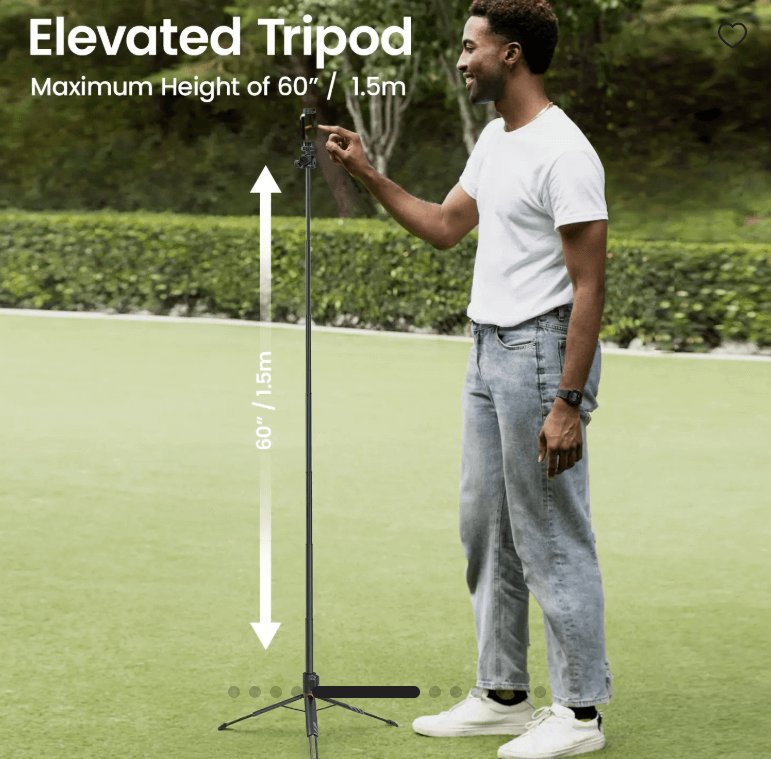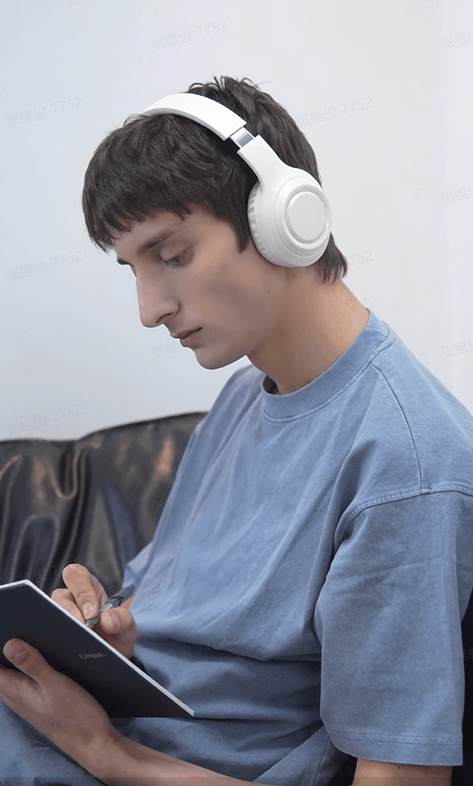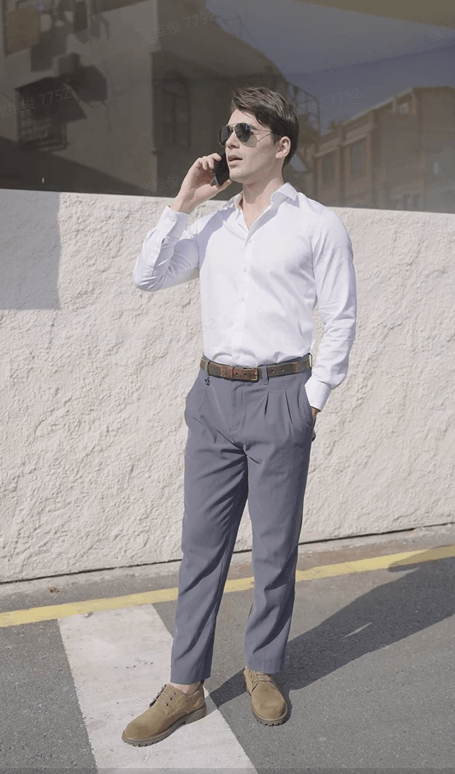Free AI Avatar Video Maker Online
Key features of Pippit's video-to-avatar tool
Discover the powerful features that make our product stand out from the competition.
Turn your videos into AI avatar videos
With Pippit's video to avatar AI free feature, you can upload any video and instantly transform it into a lifelike avatar. The AI analyzes your content and voice to generate a realistic, expressive avatar that mirrors your speech and movements. As a custom avatar maker, Pippit makes it easy to create engaging, human-like avatar videos for marketing, education, or social media effortlessly.
Customize avatars with scripts, voices & effects
Pippit's AI avatar video maker gives you full creative control over your avatar content. Edit scripts easily, choose optional languages, and customize visuals with background changes, voice options, effects, filters, and animations. Pippit's talking avatar creator helps you produce engaging, lifelike avatar videos that match your brand style—perfect for marketing, education, and social media content.
Custom avatar video templates for every use
Pippit provides a rich library of customizable avatar video templates built for marketing, training, and social media needs. Using the AI avatar video generator, you can select a template, personalize avatars, edit scripts, adjust visuals, add effects, and match your brand style with ease. These ready-made templates save time while helping you create polished, engaging avatar videos that look professional and feel human-like.
How to turn video to avatar with Pippit's AI avatar video maker
Step 1:Access Avatars and voices
1. Log in to Pippit and click "Avatars and voices" from the left toolbar
2. Select "Video to avatar" under "Create your avatars and voices."
3. Click on the "+" to upload your image to create an avatar video.
4. Drag and drop your selfie video in MP4 or MOV format. Ensure video resolution is 720p or 4K and size is under 1 GB.
Step 2: Upload the consent video and submit
1. Record and upload a consent video where you read a provided script to authorize Pippit to use your video for creating avatars.
2. This step is mandatory for legal and ethical use of your likeness.
3. Once both videos are uploaded, submit the request.
4. Pippit will process and generate your avatar, which will be ready within approximately 60 minutes.
Step 3:Customize your avatar and export
1. When your avatar is generated, customize it with Pippit's advanced tools.
2. You can edit scripts easily and customize them according to your style and time.
3. Choose different languages to reach the global audience.
4. Click on "Edit more" and customize visuals with background changes, voice options, effects, filters, and animations.
5. After customization is completed, hit the "Export video" button and download your video to your device.
Explore uses of Pippit's video-to-avatar tool
Employee training
Use Pippit to convert video to avatar, turning your training videos into engaging AI avatar-led sessions. Deliver consistent, professional instruction to every employee, making it ideal for onboarding, compliance, and skill development. Easily scale training across departments and multiple locations.
Marketing content
Replace generic stock footage with branded avatars who can present your product, explain features, or deliver messages. This keeps marketing videos engaging, on-brand, and easier to localize for different regions using the same script structure.
Personalized outreach
Sales teams, educators, or support reps can use Pippit to send customized avatar videos using just a base video and client data. It's ideal for outreach, follow-ups, or even festive greetings—delivered with a consistent look and feel, yet tailored to each recipient.
Frequently Asked Questions
How can I convert a video to avatar using Pippit?
With Pippit, converting a video to an avatar is effortless. Simply upload your video, and the platform uses its AI avatar video generator to create a realistic digital twin. You can customize features, add voice, and export in minutes. Plus, Pippit offers an intuitive interface and editing options, making it perfect for businesses, educators, and creators looking to scale content creation.