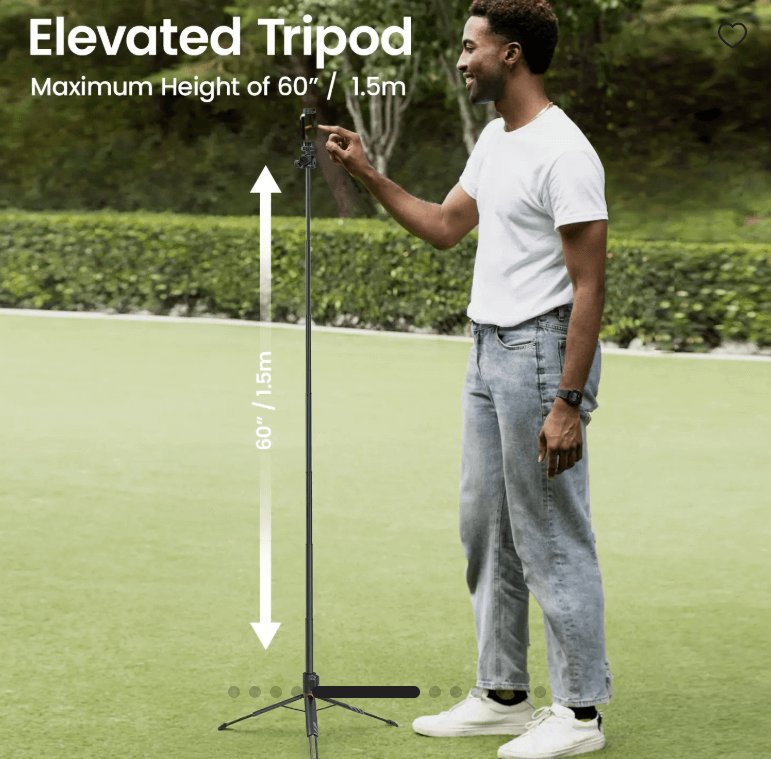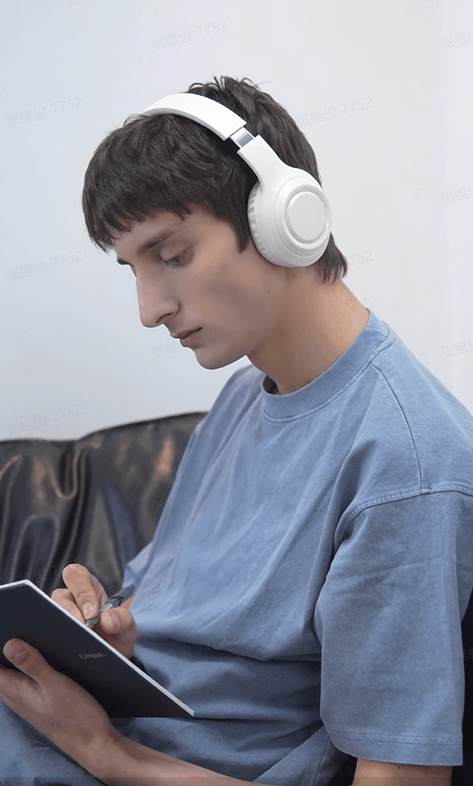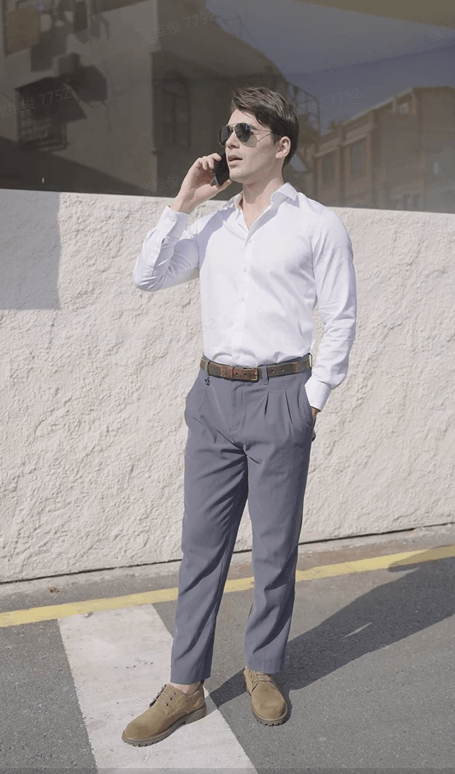Free AI Book Video Maker Online
Core highlights of Pippit's book video generator
Discover the powerful features that make our product stand out from the competition.
Turn books into engaging book videos easily
You can transform chapters, summaries, or key points from any book to video quickly. Pippit's video generation tool automatically arranges your content with smooth transitions, visuals, and background music. Just upload your book content, images, and write prompt. Select models like Veo 3.1, Sora 2, and Seedance 2.0 for cinematic visuals. This makes your book content more interactive and enjoyable for viewers. Start creating your engaging book videos.
Avatars & voices to tell the story of your book
Let's talk about the avatars and voiceovers feature to promote your book. You can use avatars to represent characters from your book, making your content more engaging and interactive. Voiceovers let you narrate your story in multiple languages, helping you create localized ads to reach a global audience effortlessly. With personalized video books, you can bring your stories to life and connect with readers in a unique way.
Get inspired with designs that match your style
Access a wide selection of personalized video book templates to choose from. These templates are organized by aspect ratio, theme, length, and industry. This way, you can find the perfect fit for your message and target audience. Each video template has commercial licensing, so you can confidently use them in your projects. This allows you to match your video's style to your book personality and the story you want to tell.
Add a cinematic touch that your reader won't forget
After you convert your book to video, Pippit lets you fine-tune every aspect with smart video editing tools. You can apply video filters, transitions, animations, and effects, add stock media into your project, or smart crop the video to change the aspect ratio. You also get to split & merge clips, control video speed, adjust audio settings, and use smart AI tools to remove the backgrounds, turn on camera tracking, reduce image noise, correct color with AI, and transcribe videos to detect filler words and gaps & overlay captions.
Create emotional strategies for your book video
Pippit provides strategies and direction to promote your book effectively. You can plan, create, schedule, and post a book video mockup all in one place. With analytics and insights, you can optimize content for maximum reach and engagement. Pippit's vibe marketing feature analyzes trends and suggests new concepts, scripts, and formats for your videos. Once ready, easily download your book videos and share them directly to social media.
How to use the Pippit book video creator?
Step 1: Open the video generator
1. Access Pippit AI with your social media or Google e-mail account.
2. Go to the "video generator" from your dashboard to begin making your book video.
Step 2: Generate the video book
1. Pick a generation model: "Pippit Standard," "Sora 2," "Veo 3.1," "Seedance 2.0," or "Pippit Lite." Your choice will determine the style and flow of your book video.
2. Enter your book concept, chapter highlights, or script in the prompt box,
3. Upload reference images, book covers, or media clips by clicking the "+" icon, then press "Generate" to start AI-assisted creation.
Step 3: Export & share video
1. After your book video is generated, review it carefully and adjust the prompt for improved results.
2. For more control, click "Edit More" to access Pippit's editing tools and customize visuals, narration, and effects.
3. Click "Download" to save your vide to your local device.
4. Alternatively, click "Publish" to share your book video directly on social media, optimized for reach and engagement.
Creative applications for Pippit's book video maker
Book review video
An engaging book review video can capture the attention of readers curious about a title but unsure if it's worth their time. Pippit helps turn your review into dynamic ads, arranging visuals and narration to highlight key points. This approach sparks discussion, encourages shares, and draws more people to explore the book.
Book promo video
A well-crafted book promo video can generate excitement around a new release and attract readers. Pippit allows you to present the story's essence with smooth visuals and expressive narration, leaving a lasting impression. This strengthens the connection between the book and its potential readers while making sharing easy.
Chapter teaser clips
Book video trailers focusing on standout moments from a chapter can stir curiosity without revealing too much. Pippit helps bring characters and scenes to life, making snippets more engaging and relatable. These mini teasers boost interest and create anticipation for the full book.
Frequently Asked Questions
How can I create an engaging flip book video using Pippit?
You can turn your book pages or chapter highlights into an interactive flip book video that captures attention. Pippit helps automate this process with the AI video generator, arranging visuals and text smoothly to mimic the natural flipping of pages. This makes your content dynamic and visually appealing.