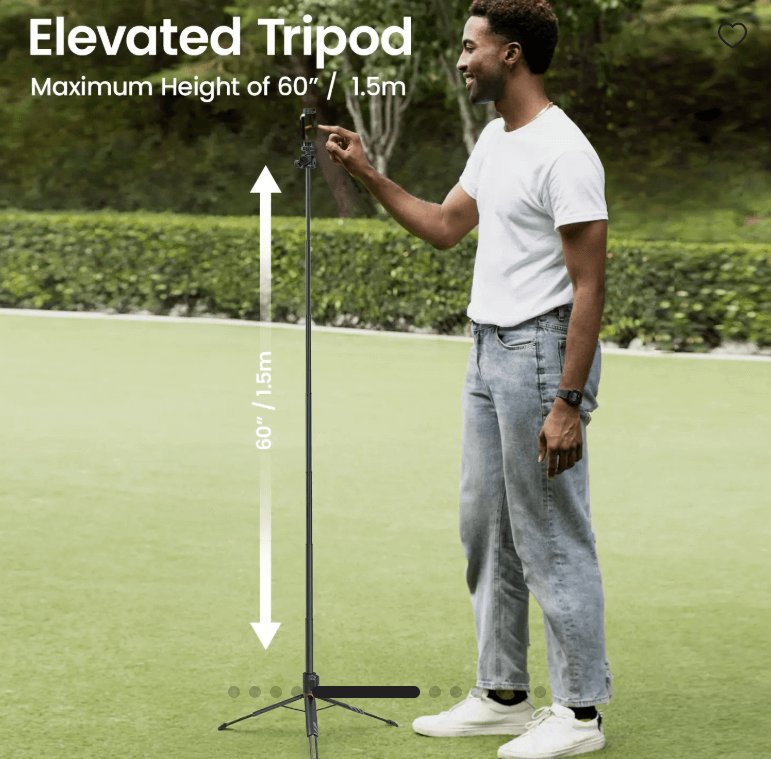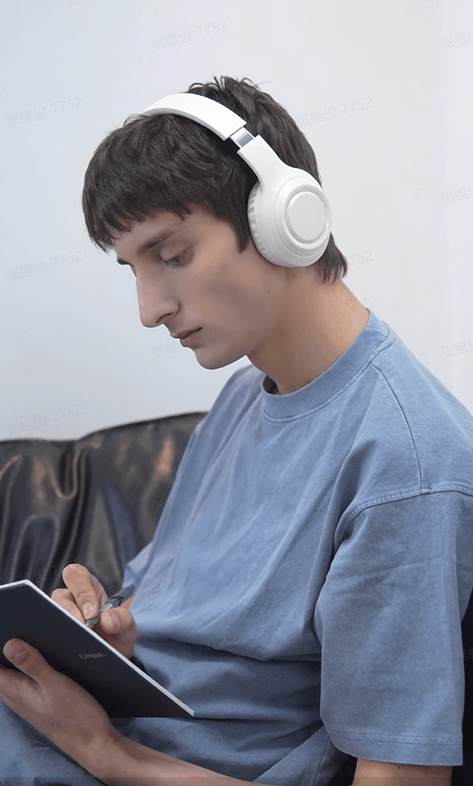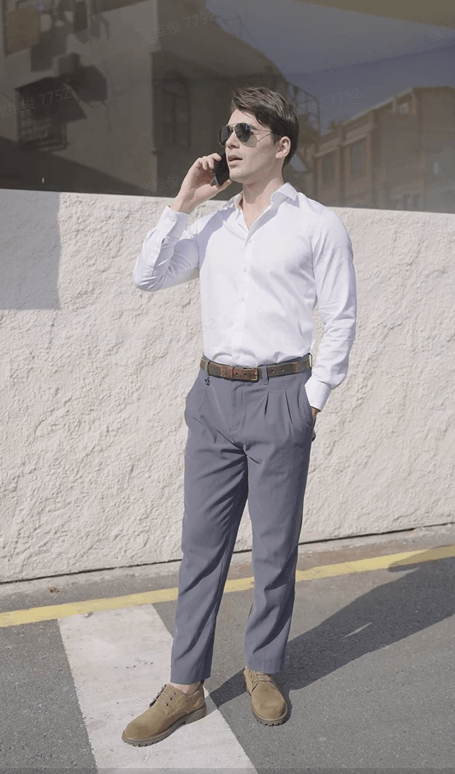AI Prompt to Video Generator
Unlock easy video creation with Pippit's prompt to video generator
Get content that speaks directly to your viewers
Pippit's prompt to video AI generator turns plain text, documents, links, and media files into high-quality, engaging video content that quickly gets the attention of your audience. You can choose your video's aspect ratio, set the duration, pick a language, and line it up with your campaign goals. It's for anyone who wants to create content that people actually watch.
Create different video types for your content needs
Every audience responds to a different style. That's why Pippit's prompt to video AI generator for free gives you options based on your input. Want a product feature for your latest launch? Need a TikTok trend to ride the wave? A quick meme to add some humor? Or maybe a short video story with bold text and a plot twist? Whatever your idea, the platform adjusts and delivers the right type of content without making you dig through templates or guess what might work.
Fine-tune and perfect your footage effortlessly
Pippit's prompt to video generator free offer tools to refine every detail of your video. You can retouch the subject to fix facial flaws, adjust pacing, stabilize movement, and reframe the clip to shift the focus to where it matters. It also lets you remove the video background, add captions using the built-in transcription, or drop in stickers, transitions, or animated overlays. You can even layer in stock footage, effects, or filters to match the mood. Every edit is built into one space, so you stay focused and in control.
How to use the Pippit's AI prompt to video generator
Step 1: Enter the prompt in the video generator
Start by signing in to your Pippit account and opening the video generator. After that, choose the "Agent Mode" if you want to create a video entirely from a prompt, or select "Light Mode" and type your idea or message into the prompt box. You can also upload supporting content like a link, document, or media file to shape the story. Next, click on "Settings" to adjust the tone, pick a language, and set the duration.
Step 2: Generate the video
Now, add your video highlights, choose the promo details, set your target audience, and pick whether you want AI to generate scripts or select from the preferred list. You can also select an avatar, voice, and video style that fits your purpose. When everything looks good, click "Generate" to let Pippit's prompt to video AI free tool create your video.
Step 3: Export & share video
After the video is ready, you can make quick edits if needed or click "Export" to move straight to download. Choose your preferred format, resolution, and quality. You also have the option to share the video directly on your connected social platforms with one click through the taskbar.
Creative ways to use Pippit's prompt to video generator
Produce event highlights
An event ends, but its energy can carry on. With Pippit prompt to video generator, turn standout moments into short clips that spark conversations. Share reactions, key takeaways, or behind-the-scenes glimpses to stay relevant and give others a reason to talk about what happened.
Generate how-to videos
People don't always read instructions, but they'll watch a quick demo. Use Pippit's prompts to videos tool to turn explanations into clear, step-by-step videos. You can break down processes, show each stage in motion, and turn everyday topics into something people can follow with ease.
Create product demos
Static images rarely do a product justice. That's why Pippit's prompt to video tool lets you turn product features into short videos that show the real use in action. You can highlight what it does, show it in real situations, and let viewers see its value without needing to imagine it.
Frequently Asked Questions
What is the best prompt to video AI?
The best prompt to video AI is one that takes your written idea and turns it into a complete, engaging video without requiring advanced editing skills. That's where Pippit stands out. It lets you type a simple prompt, upload extra material if needed, and generate a video that matches your message and audience. Whether you're creating content for ads, social media, branding, or tutorials, it adapts to your style. Try Pippit today and see how your ideas can turn into videos within minutes.