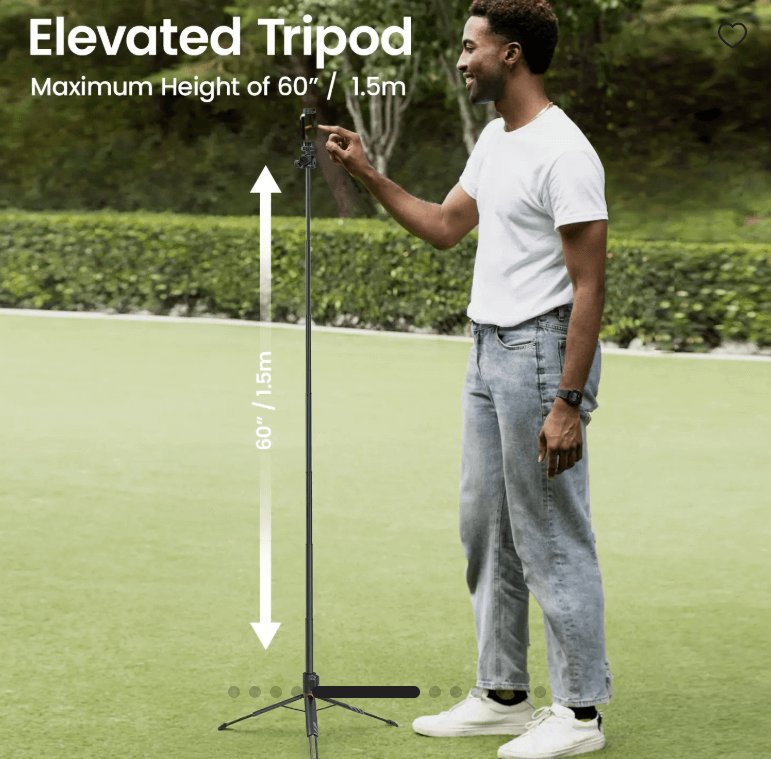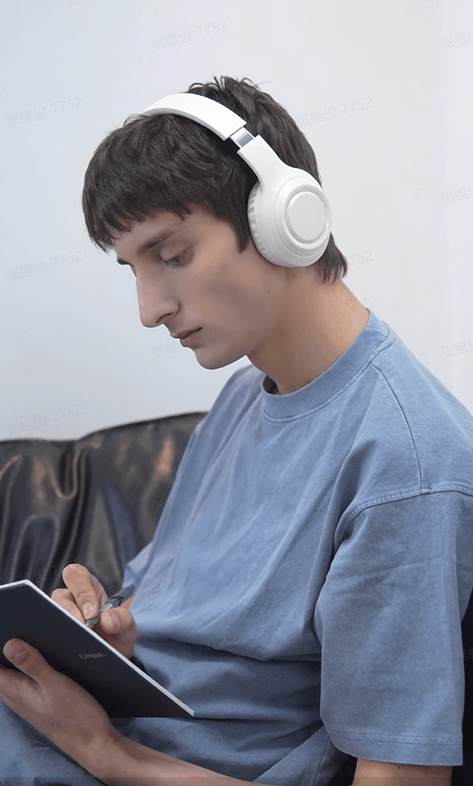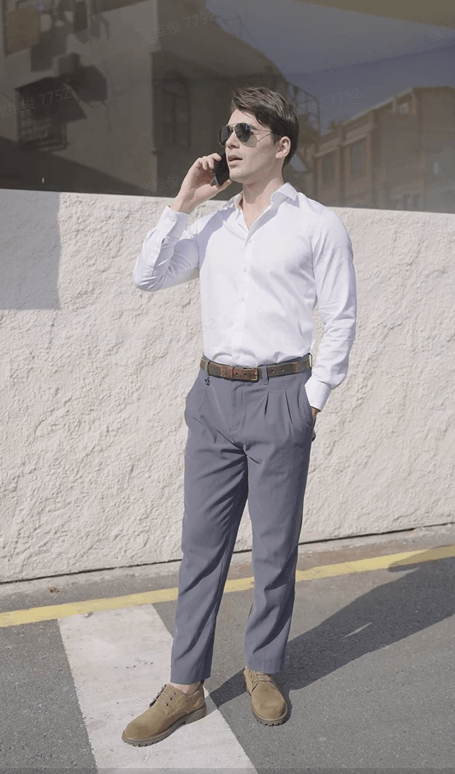Online Photo to Video Maker
Key features of Pippit photo to video maker online free
Discover the powerful features that make our product stand out from the competition.
Make photos to video using AI advances
Transform your still images into engaging videos with just a few clicks using Pippit photos to video maker online. Its powerful AI capabilities instantly analyze your photos and automatically create smooth transitions between them. The tool allows you to overlay captions while converting a photo to a video using different font styles and add a voiceover in a male or female voice.
Video editor to fine-tune the content
Take full control of your video creation with the Pippit editing suite. Drop your photos into the timeline and customize every aspect of your footage. Add animations to make products pop, apply smooth transitions between scenes, and improve your message with custom captions. Let your videos stand out with a rich library of sound effects, and bring personality to your content by adding animated avatars.
Smart tools for advanced video editing
Access AI tools that give life to your videos to professional standards with our photo to video maker. Remove backgrounds instantly to create clean, professional product shots. Tweak the subject with intelligent face retouching that maintains natural looks. Track moving subjects automatically for dynamic effects, and let AI generate captions to save time and automatically resize content for different social media platforms.
Discover the uses of Pippit photo to video maker
Product showcase videos
Turn your product photos into compelling video catalogs that highlight every feature and angle. Pippit lets you generate professional product how-to clips by combining still images with smooth transitions and effects. Perfect for showcasing clothing collections, tech gadgets, or home decor.
Social media creation
Generate eye-catching social media content that stops viewers from scrolling with our free photo to video maker. Use AI tools to turn your photos into attention-grabbing videos, add trending effects, and optimize them for platform-specific formats. Increase interactions and drive results for your content.
Event or launch recaps
Convert event photos into recap videos that capture the excitement of product launches, store openings, or special promotions with Pippit photo to video maker. Let AI automatically add captions or highlights to showcase the best parts and keep your audience informed.
How to make a live photo a video with Pippit
Step 1: Enter product links or upload pictures
First, sign up for a new account on Pippit to access the dashboard and click "Video generator" in the left menu panel. Now, hit "generate" after entering a product link, or import images from your PC by clicking "Add media. Type in the highlights and click "More information" to specify the target audience and add the logo. Then, click "Generate."
Step 2: Edit the generated video
After that, choose the video you like and click "Quick edit" to make necessary changes to the caption style, script, and voiceover character. Otherwise, click "Edit more" to open the editing interface. Here, you can retouch the subject in the clip, add sound effects, adjust the video color and details, and more.
Step 3: Export & share the video
Finally, "Export" in the top right corner of the Pippit editing interface, select "Download," set the resolution, frame rate, quality, and format, and click "Export" to save the video. Alternatively, click "Publish," configure the settings, and share the content directly on TikTok, Facebook, or Instagram.
Frequently Asked Questions
How to make live photo a video?
On most smartphones, you can select the live photo, tap the three or four dots, and choose "Save as Video" to convert it into a video. This feature preserves the motion and sound captured in the live photo.
For more creative options, Pippit makes the process even better. Upload your live photo and add highlights, and the AI transforms it into a professional-looking video with effects, transitions, and captions. You can even add background music or animations to make it more engaging. Try Pippit now and turn your live photos into videos that wow your audience!