Key features of Pippit's resize for Instagram

Effortless resizing for all Instagram needs
Pippit’s best image resizer for Instagram makes resizing images for posts, stories, profiles, and ads seamless. Quickly adjust dimensions to meet Instagram’s format requirements while ensuring high-quality visuals. This tool simplifies resizing, saving you time and maintaining brand consistency. Whether creating ads or content, achieve flawless visuals effortlessly.
Real-time preview for accurate adjustments
Pippit offers a free image resizer for Instagram with a real-time preview window, allowing you to ensure perfect dimensions before uploading. Eliminate guesswork and make precision adjustments for stories, posts, or profile images. This intuitive tool ensures every image fits Instagram's guidelines, giving your content a professional edge.
Customizable editing tools for a perfect fit
With Pippit’s image resizer for Instagram, you can fine-tune image dimensions and customize visuals to meet Instagram's unique visual standards. Adjust colors, aspect ratios, and overlays to create polished posts and stories. The flexible editing options help enhance your brand with tailored designs that stand out and capture the audience's attention.
Explore the uses of Pippit image resizer for Instagram
Resize for targeted ads
Pippit’s image resize for Instagram simplifies resizing visuals for ad campaigns. Adjust dimensions to fit Instagram's ad formats, ensuring your content is optimized for performance. Create polished, attention-grabbing ads to increase engagement and conversions effortlessly.
Optimize product images
With Pippit, resize images for Instagram profiles or product images to highlight features and maintain brand aesthetics. The tool ensures your visuals fit perfectly across posts and stories, enhancing product visibility and driving more clicks to your e-commerce store.
Streamline E-commerce listings
Pippit allows you to resize images for Instagram without cropping, ensuring product photos maintain their integrity. Quickly adjust dimensions for cohesive branding across e-commerce listings and Instagram profiles. Deliver professional visuals that captivate your audience.
How to use Pippit image resizer for Instagram
Step 1: Open image editor
Launch Pippit and access the "Image editor" tool. Upload your image directly from your device or cloud storage. The intuitive interface makes it easy to start resizing for Instagram without any delays.
Step 2: Resize image for Instagram online
Click on the "Resize" option to select the desired Instagram aspect ratio, such as story, reel, or post. Pippit’s image resizer for Instagram online automatically adjusts dimensions, ensuring a perfect fit without losing quality or cropping key elements.
Step 3: Export & share image
Preview your resized image to confirm it meets your expectations. Export it in high resolution and upload it directly to Instagram. Pippit ensures your visuals are polished and ready to elevate your brand.
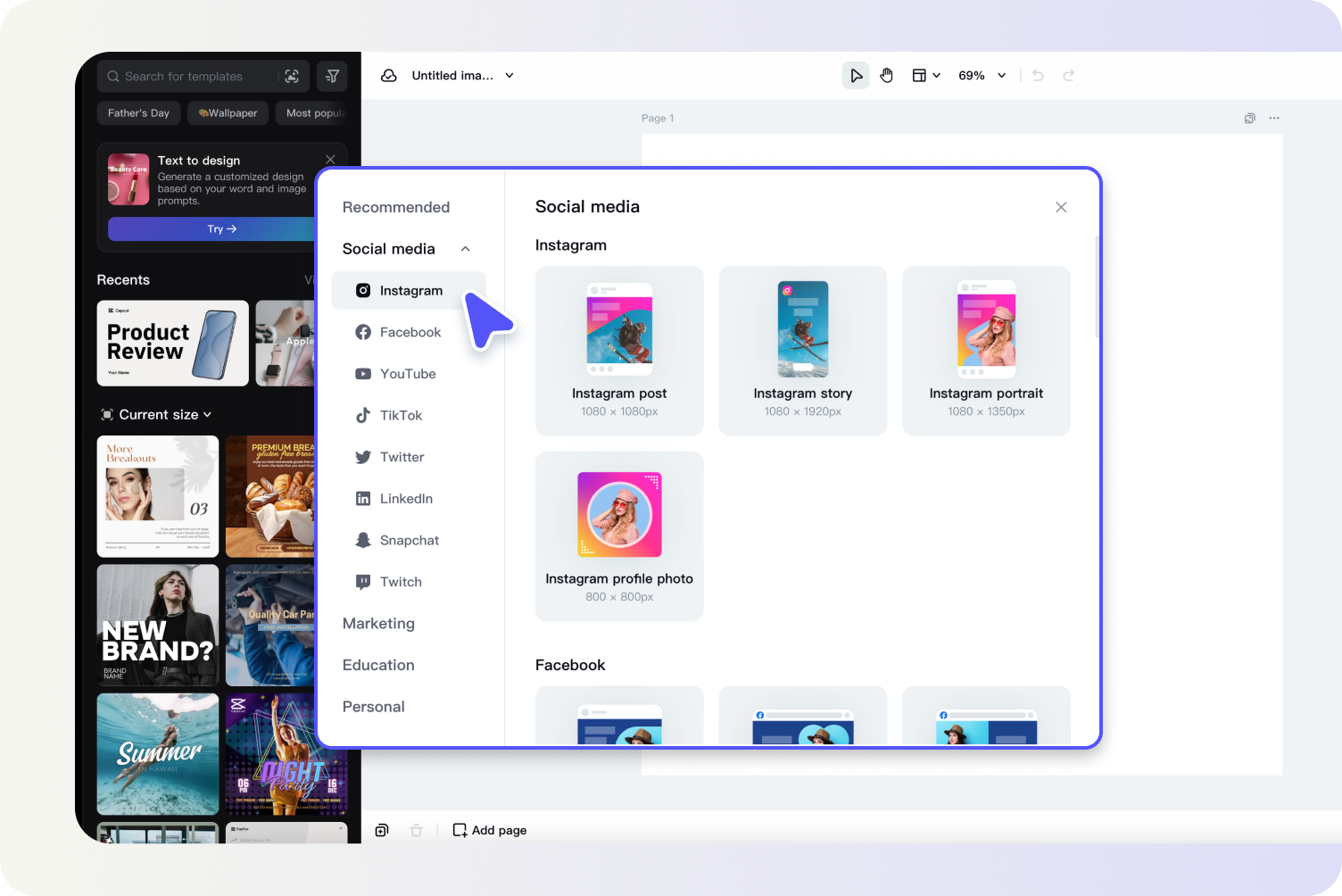
Frequently Asked Questions
How to auto resize image for Instagram?
Auto-resizing images for Instagram is simple with tools that automatically adjust dimensions to fit posts, stories, or profiles. Choose a reliable image resizer for Instagram like Pippit, which offers automatic resizing features tailored to Instagram’s format requirements. Try Pippit for effortless image resizing today!
