Key features of our Instagram video resizer

Crop videos for Instagram Stories, Feeds, and IGTV
Easily crop videos to fit Instagram’s unique aspect ratios, including vertical (9:16) for stories and reels, square (1:1), and portrait (4:5) for feed posts. Pippit’s resize video for Instagram tool ensures your videos look flawless across all formats while maintaining sharp visuals. Whether it’s a product demo, behind-the-scenes footage, or a tutorial, your videos will be perfectly optimized for Instagram engagement.
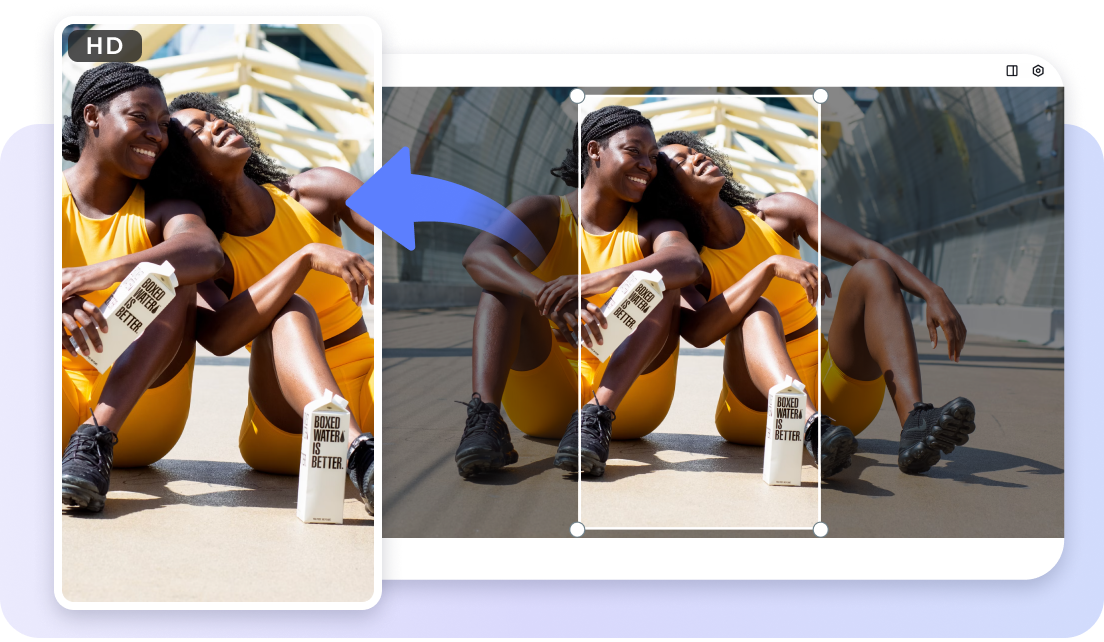
Resize for Instagram without sacrificing quality
Pippit’s advanced resizing tools ensure your videos maintain sharpness and clarity while adapting seamlessly to Instagram’s ideal dimensions. With smart features to resize a video for Instagram easily, you can create standout content for stories, reels, and feed posts. Enjoy high-quality visuals that grab attention and drive engagement on every scroll, keeping your audience captivated.
Trim and edit video highlights for impactful content
Refine your videos by trimming unnecessary parts, applying eye-catching effects, or using motion tracking to highlight key elements. Pippit allows you to easily trim, edit, and resize video for Instagram free across stories, reels, or posts. Create polished, attention-grabbing videos tailored for Instagram’s dynamic audience, ensuring your content drives maximum engagement and stands out.
Explore use cases of our online video resizer for Instagram
Eye-catching stories for quick engagement
Easily resize videos for Instagram Stories to create captivating, full-screen content. With Pippit’s Instagram video resizer, your stories will fit Instagram’s vertical format seamlessly, allowing you to engage viewers with immersive product highlights, announcements, and behind-the-scenes footage.
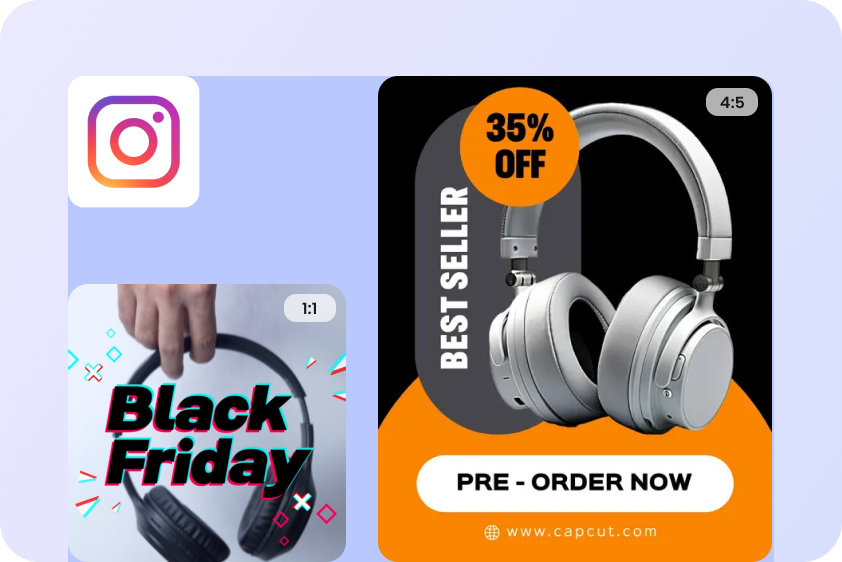
Polished product showcases for Instagram feed
Use Pippit’s online video resizer for Instagram to adapt product showcase videos to fit Instagram’s 1:1 and 4:5 aspect ratios. This ensures your products appear professionally in-feed, capturing attention and engaging viewers with high-quality visuals.
Save cloud storage space with optimized videos
Pippit’s online video resizer helps you reduce video file sizes without sacrificing quality, making it easier to store and manage content in cloud storage. This feature is ideal for e-commerce businesses looking to keep their video assets organized and accessible while avoiding excessive storage costs.
How to resize a video for Instagram using Pippit
Step 1: Upload your video
Open Pippit and enter the "Smart crop" tool. Click the upload button to add your video to your device. The intuitive interface ensures a seamless start, guiding you step-by-step to quickly resize your videos for Instagram.
Step 2: Resize video for Instagram
Choose the desired Instagram format, such as 9:16 for stories or 1:1 for posts. Use the real-time preview feature to adjust the framing and focus. Pippit ensures your video is resized perfectly for Instagram while maintaining quality and clarity.
Step 3: Preview & export your video
Once your video is resized, preview it to confirm it meets your expectations. Click the export button to save the video in your desired resolution, watermark-free. Your video is now ready to be shared directly on Instagram for maximum engagement.
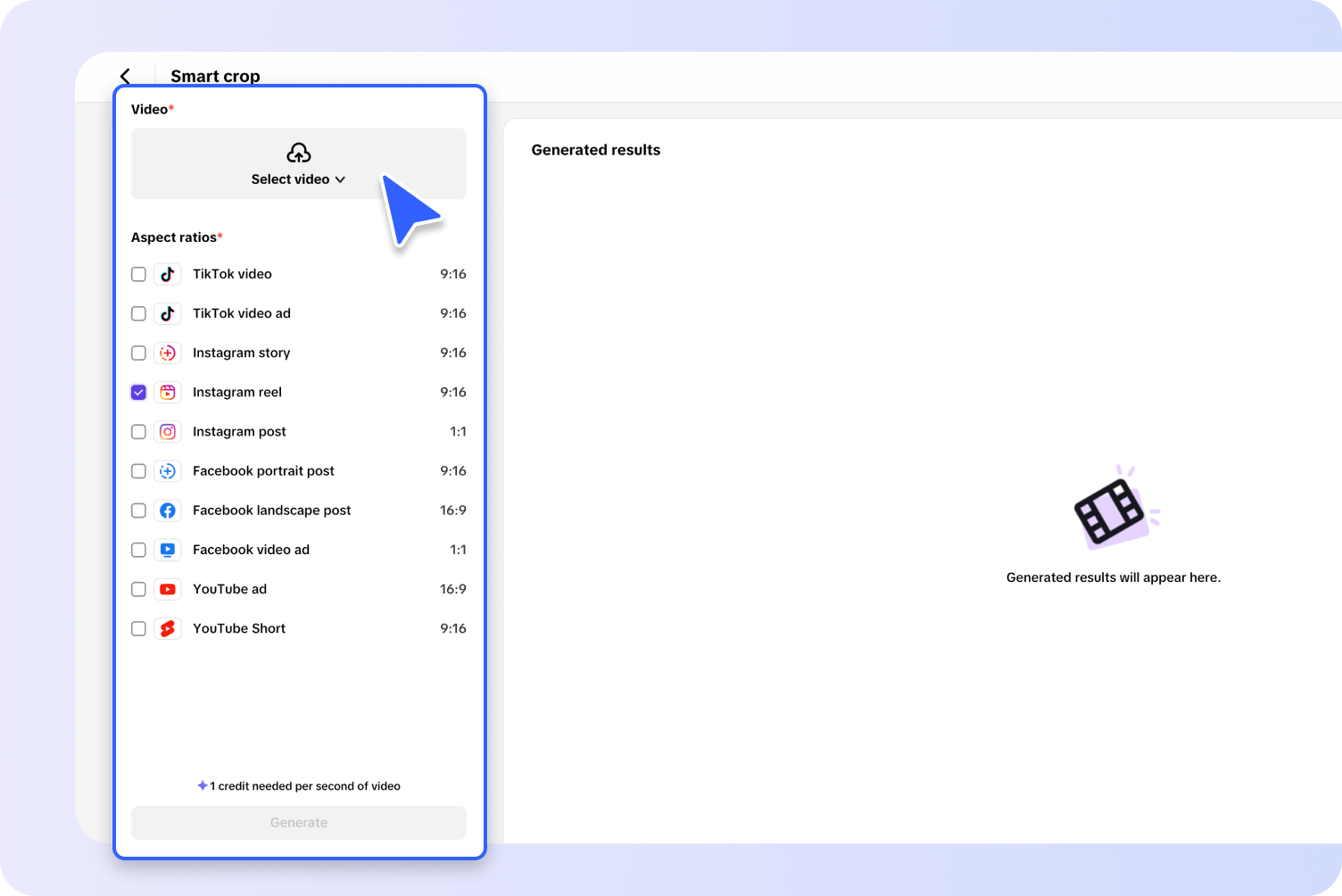
Frequently Asked Questions
How do you resize a video for Instagram without cropping?
To resize a video for Instagram without cropping, you need to adjust its dimensions to match Instagram’s formats, such as 1:1 for posts or 9:16 for stories. Tools like Pippit let you resize videos seamlessly using pre-set aspect ratios, preserving the full frame of your content. Try Pippit today to resize videos for Instagram effortlessly!