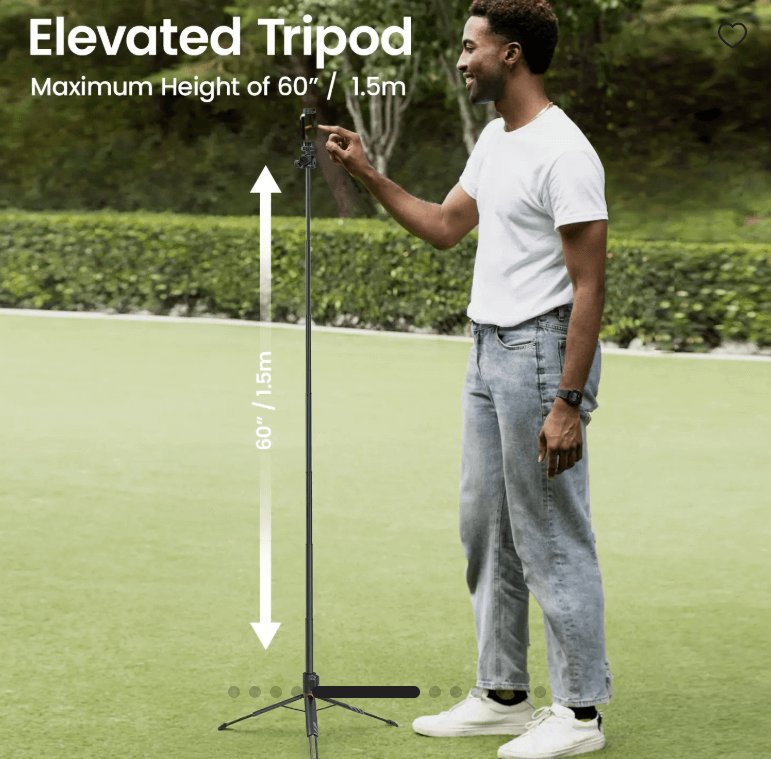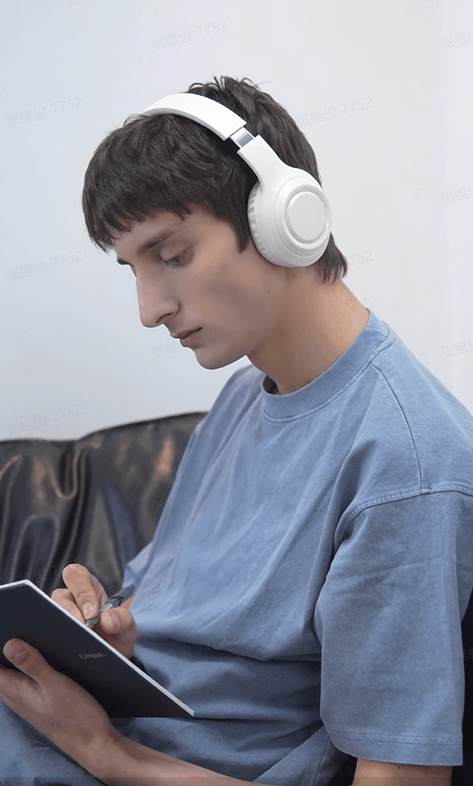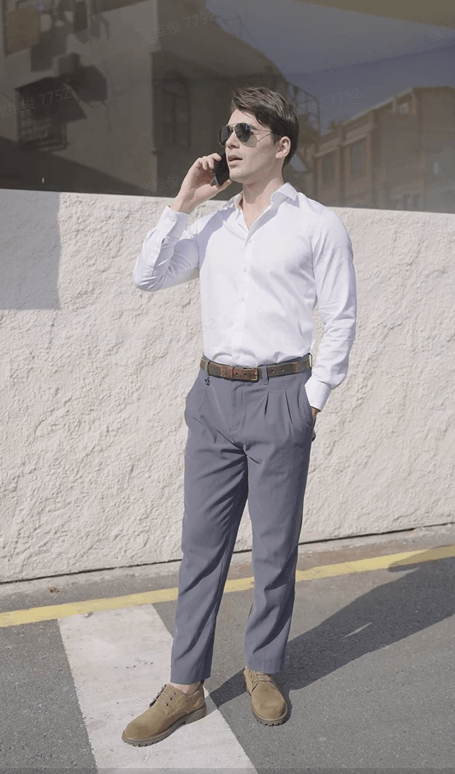AI Screenplay Maker
What features does Pippit's screenplay maker offer?
Discover the powerful features that make our product stand out from the competition.
Create a screenplay from sudden inspiration
Pippit provides a vibe marketing feature, designed to aid in the strategic crafting of screenplays. This tool lets you take a simple idea and develop it into a complete script. Pippit's screenplay generator analyzes your ideas, providing creative strategies, scene examples, and guidance on how to effectively tell your story. It also supports multiple languages and allows you to customize content, ensuring your screenplay resonates with your intended audience.
Turn screenplays into engaging videos instantly
Pippit can look at your ideas, come up with storylines, and make interesting videos out of them. You can also upload your screenplay and use the AI video generator powered by Veo 3.1 and Sora 2 to make a fully animated video with motion, timing, effects, and other visual improvements. It even allows you to customize scenes, pacing, and style to match your vision. This makes it easy to bring script to video on screen while saving time and keeping the quality high.
Plan, schedule, and post your screenplay with ease
With Pippit's auto schedule and post feature, you can easily post your screenplays to social media. You can set the time, plan posts ahead of time, and reach your audience when they are most likely to be interested. With Pippit's screenplay maker, you can easily go from writing a script to sharing it on social media, which will help you keep your content consistent and grow your fan base quickly.
How to make a screenplay with Pippit?
Step 1: Open the Vibe marketing tool
Step 2: Generate your screenplay
Step 3: Make videos and export
Benefits of Pippit's screenplay maker?
POV and relatable story videos
POV and relatable story videos grab attention because they feel intimate. Pippit's video generator is designed to turn your screenplay ideas into captivating point-of-view videos. It analyzes your script, then manages the pacing, camera work, and cuts, producing refined content intended to keep an audience engaged.
Dialogue-based short scenes
Talking between characters can make a simple idea fun and memorable. Pippit's AI avatar videos breathe life into these scenes, leveraging animated characters, realistic voices, and expressive facial animations. Functioning as a movie script maker online, it interprets the dialogue within your screenplay, crafting interactions brimming with personality and wit.
Influencer-style product reels
Short videos that show off a product make people want to learn more and take action. With Pippit's product showcase feature, your screenplay becomes a visually appealing piece of marketing material. It blends storytelling naturally with motion as a script-to-video generator that turns your story into memorable reels.
Frequently Asked Questions
How to make a screenplay?
Crafting a screenplay demands a solid story concept, a well-defined scene structure, and a meticulous arrangement of dialogue and actions to ensure a seamless narrative progression. Pippit's vibe marketing can help you figure out which storylines, character interactions, and scene directions will appeal to your target audience. This makes it easier to write a screenplay that feels real and interesting while also being in line with current trends and what the audience likes.