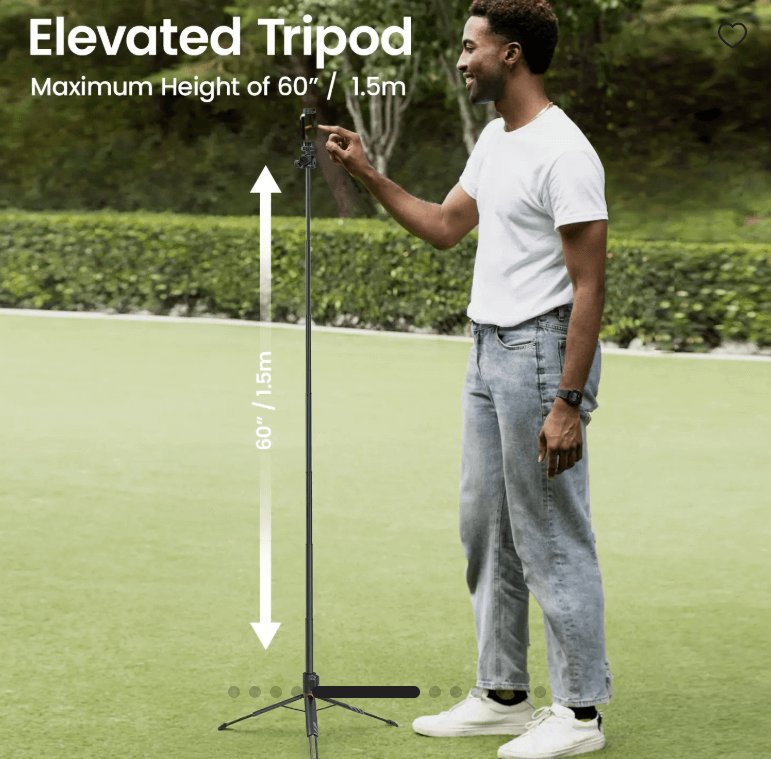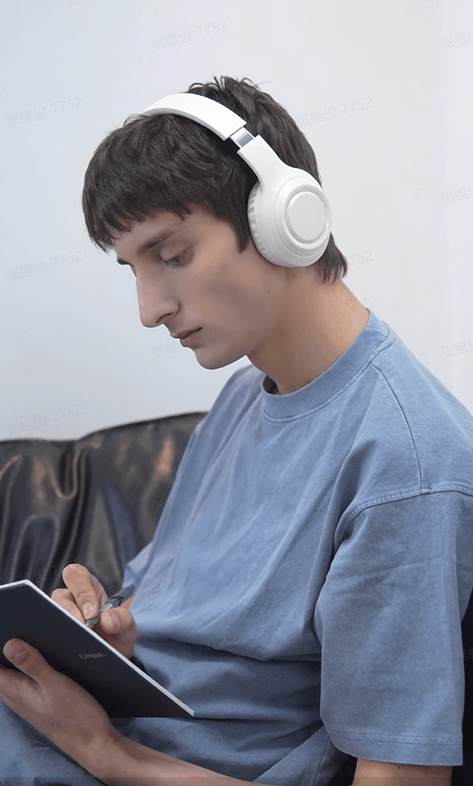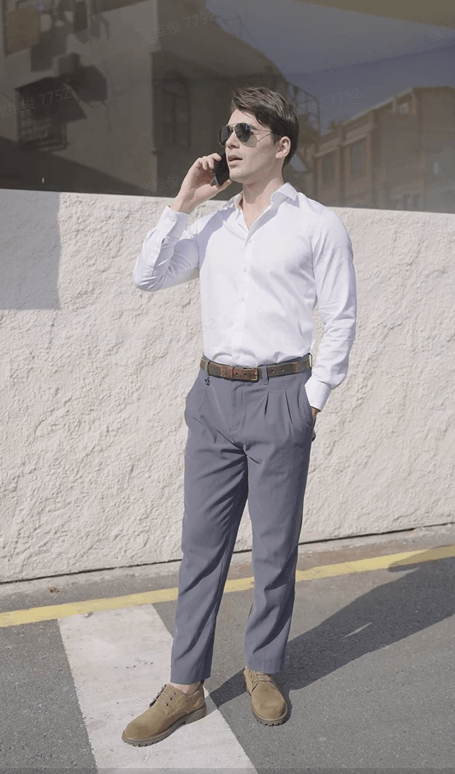Free Website to Video Converter Online
Key features of Pippit's website to video converter
One-click video generation from any website
Quickly transform your website content into engaging videos with Pippit. The AI-powered website to video tool automates the process by generating transitions, visuals, and effects that align with your content. Upload your webpage details, and in seconds, you’ll have a professional-quality video ready to share. This effortless solution saves time while delivering polished results, making it perfect for personal or business use.
Powerful editing tools to perfect your videos
Refine your video using Pippit’s advanced editing tools, including trimming, cropping, and audio adjustments. Enhance your content further by adding effects, transitions, or captions to highlight key information. With its intuitive interface, the platform enables you to customize every detail of your website to create videos, ensuring the final product reflects your brand identity and appeals to your audience.
Track & analyze your video performance for success
Pippit’s analytics feature provides valuable insights into your video's performance. Track key metrics such as views, engagement rates, and clicks to evaluate your content's success. Use this data to refine your strategy, ensuring maximum impact. By leveraging the website to video converter, you can continuously optimize your video campaigns and achieve greater audience reach and effectiveness.
Explore use cases of Pippit webpage to video converter
Social media content creation
Use Pippit’s website to video converter to create short-form, engaging videos for platforms like TikTok, Instagram Reels, and YouTube Shorts. Leverage trending templates and AI features to transform your website’s content into visually appealing videos, ensuring your social media presence captures attention and drives engagement effectively.
Marketing & business promotion
Elevate your marketing campaigns by turning your Product URLs from e-commerce platform into professional videos. The website to video tool helps create impactful product demos, explainer videos, and brand promotions. These customized videos are perfect for showcasing your offerings across platforms like YouTube, Facebook, or Instagram.
Personal & educational projects
Pippit allows you to convert web-based articles or personal blogs into compelling videos. Whether you’re creating vlogs, tutorials, or training materials, the website to create videos feature lets you design polished content. These videos are ideal for sharing knowledge, building a personal brand, or crafting memorable educational content.
How to convert website to video using Pippit
Step 1: Start with the Video generator tool
Sign up for Pippit and navigate to the Video Generator section. Begin by pasting your product URL into the text box to automatically import product details like descriptions and specifications. Alternatively, click on Add media to upload your product images, clips, or photos directly. You can customize the product name, features, and visuals to match your brand's identity. If additional images or videos are needed, upload more media from your computer or cloud storage.
Step 2: Customize your video settings
Head to Advanced settings to adjust your video. Choose the desired video length—options include 15, 30, 45, or 60 seconds—based on your platform’s requirements. Then, adjust the aspect ratio to fit the platform you’re targeting, such as TikTok, Instagram, or Facebook. In the Settings section, you can choose trending scripts inspired by popular TikTok trends, selecting up to four at a time. You can also create a custom script to add a unique touch. Next, move to the Avatar section where you can select an AI avatar to represent your brand or narrate product details. Use the Smart match feature to let the platform recommend the best avatar and voice for your target audience. Manually customize the voice options or use Smart match to auto-generate the ideal voice for the selected avatar. After adjusting the settings, click Generate. Pippit’s AI will generate multiple video variations across various themes, such as Product Highlights, Special Deals, or Viral TikTok Trends, ensuring your content stays engaging and on-trend.
Step 3: Edit, finalize, and publish
After video generation, click on Edit more to open the video editor for further adjustments. Trim, cut, or rearrange the video clips to enhance the flow. You can modify the script or voice directly in the editor, ensuring the messaging aligns with your brand. If additional media like text overlays, images, or video elements are needed, simply drag and drop them onto the timeline. You can also add closed captions (auto-generated or manually edited) to improve accessibility. Once satisfied with your edits, click Export to save your video. Choose the resolution and format that fits your platform. To make your video shoppable, use the Publisher feature to embed product links directly in the video for platforms like TikTok, Instagram, or Facebook. Pippit also allows scheduling posts for optimal timing and tracking performance in the Analytics section. For Shopify users, you can integrate your store directly to create ads directly from your product catalog, simplifying the process further.
Frequently Asked Questions
What types of websites can I convert into videos?
You can convert various types of websites, including e-commerce stores, blogs, landing pages, and portfolios, into engaging videos using the website to video converter. This tool supports websites with text, images, and multimedia content, making it versatile for creating videos for personal or professional use. Pippit simplifies the process by automating transitions and visuals for professional results.