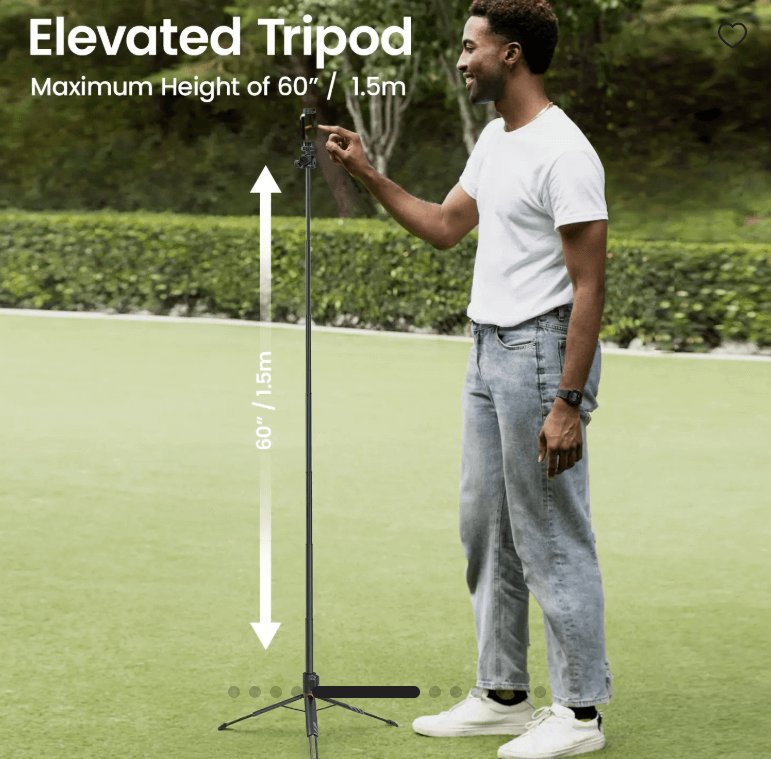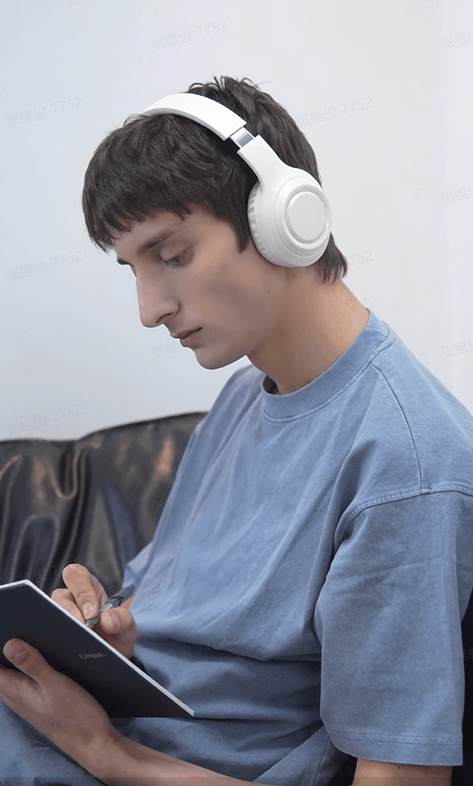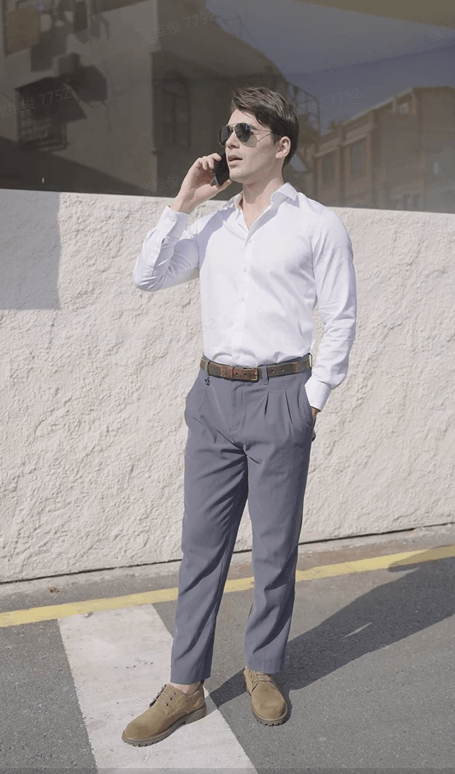Free AI News Generator Online
Key features of Pippit's AI news generator
Discover the powerful features that make our product stand out from the competition.
Easily generate news videos from links and files
You no longer need any complicated tools to turn your written news into engaging videos that draw attention quickly. With Pippit's news video maker, you can add a link, upload a file, or share media content, and then guide the system with a short prompt to generate a video. The platform lets you select the language, aspect ratio, and duration, so the final news video fits perfectly on the platform you plan to use. This way, your news content reaches viewers in a style they prefer.
Add a professional touch with avatars and voices
A news video is more credible when a presenter delivers the story. For this, Pippit's AI news video generator lets you pick an AI avatar from its library or even create one from your own photo to match your story. Besides that, you can also choose a voice from the available options or generate one from your own recording. These options allow your updates to have the authority and tone of a real newsroom broadcast, which can strengthen audience trust.
Customize eye-catching templates for breaking news
When a major story develops, speed and presentation both matter. Pippit's free AI news generator offers preset video templates for breaking news, and you can adjust them to match your story. Simply open one in the editing interface, change the text, crop the video for the right aspect ratio, modify the pacing, and apply animations that highlight key details. This way, your updates stay clear and impactful, even during time-sensitive moments
How to create news videos with AI using Pippit
Step 1: Open the video generator
Log in to your Pippit account and select "Video generator" from the dashboard. Enter a short prompt describing your news story, then choose "Agent mode" or "Lite mode". Add your content through "Link", "Media", or "Document" before starting the process.
Step 2: Create news videos with AI
Step 2: Create news videos with AI Pippit reviews your input and displays the "How you want to create videos" page. Here, you can refine the theme, category, and branding, add story details, and define your audience. Select video type, avatar, voice, aspect ratio, language, and duration, and click "Generate."
Step 3: Export & post news
Lastly, preview them to find the one that fits your story. You can use "Create new" for new versions or "Quick edit" for adjustments. Then, export the final version to your computer or post it directly to platforms such as Facebook, Instagram, and TikTok.
Use cases of Pippit's AI news generator
Multilingual news production
Newsrooms covering global events often face the challenge of delivering updates in multiple languages at once. Pippit's AI news maker quickly produces content in various languages so audiences in different regions can receive the same story with accurate translation and consistent delivery.
Real-time news reporting
Breaking events demand quick coverage to stay ahead of the competition. Pippit supports quick turnaround by producing broadcast-ready updates as soon as information becomes available. This lets reporters share developments with audiences while the story is still unfolding.
Quick updates for busy teams
Teams juggling multiple stories need a way to release updates without slowing their workflow. Pippit's breaking news AI generator simplifies this process so reporters can share brief yet informative segments that keep audiences informed, even during periods with high volumes of news.
Frequently Asked Questions
What is the best AI news generator?
The best AI news generator is one that lets you create news videos with AI in minutes, while offering flexibility in style, tone, and language. It should work for breaking stories, daily updates, or multilingual broadcasts. Pippit fits this perfectly by letting you create professional news videos directly from links, media files, or documents, with options to customize everything from the presenter to the layout. Try Pippit today and start