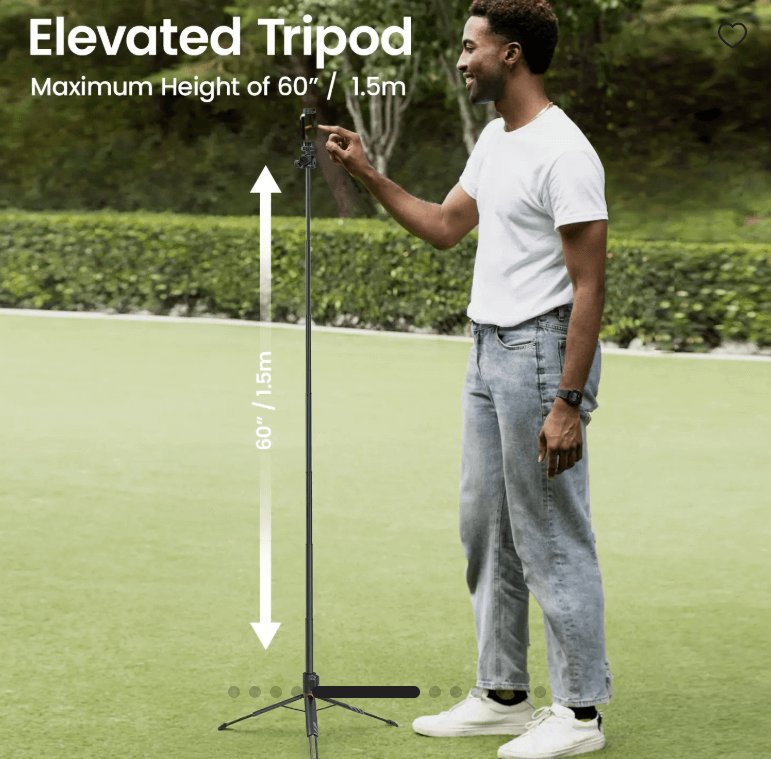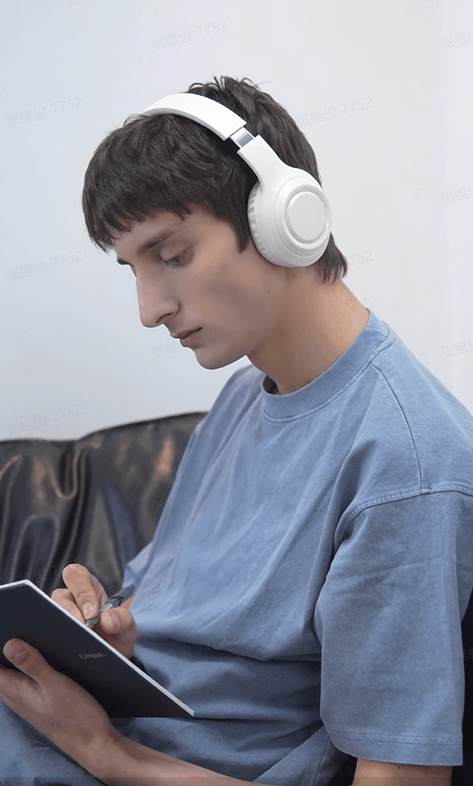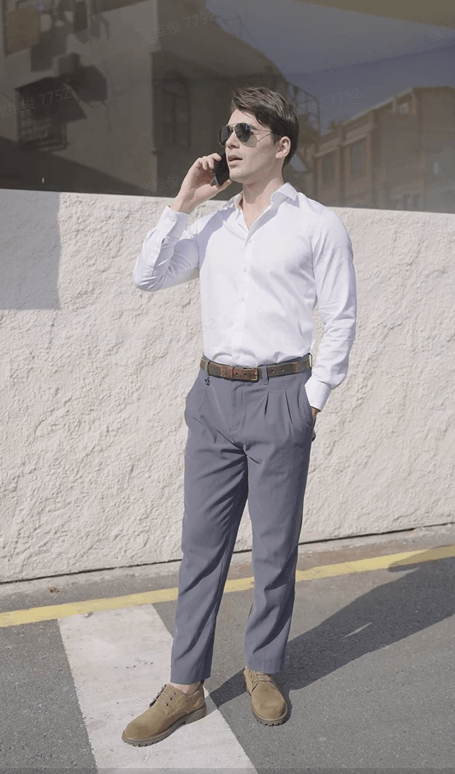Free Seasonal Poster Maker Online
Design seasonal posters with Pippit's AI poster generator
Discover the powerful features that make our product stand out from the competition.
Turn text into seasonal poster design in seconds
Pippit creates seasonal promotional posters in seconds with a few clicks, helping simplify seasonal advertising and campaign planning. Utilizing artificial intelligence design models like Nano Banana, it creates high-impact posters for seasonal branding, food promotions, and marketing campaigns. Reduce the time and ensure the consistent high-level quality visuals matching the seasonal marketing trends.
Custom poster design with powerful editing tools
Pippit supports custom poster design with advanced AI-powered editing tools built for flexible creative control. Features like inpaint and outpaint allow you to modify or extend visuals, while upscale enhances image clarity for high-resolution use. The eraser tool removes unwanted elements cleanly, and static posters can be converted into videos, helping brands reuse designs across multiple digital and marketing channels efficiently.
Design with free ready-made poster templates
Pippit offers a wide variety of free, ready-made templates for season that make designing quick and easy. Whether you need a seasonal fruit poster or a seasonal promotional poster, these templates are fully customizable. You can adjust colors, fonts, images, and layouts to match your brand's style. With these templates, you can create eye-catching, professional posters without starting from scratch, saving both time and effort.
Benefits of Pippit's AI poster maker
Cost-effective
Pippit seasonal posters provide a no-cost way to create marketing visuals that look like they were made by a designer and won't break the bank with a designer or expensive software. AI-driven tools and custom templates make it possible for businesses to design high-quality seasonal posters in no time, saving money on production costs.
Consistent branding
Using Pippit, writing all of your seasonal posters using the same brand colors, fonts, logos, and the layout you prefer for those elements in each post makes keeping a consistent brand a snap. Having this consistency reinforces your brand identity, something your customers can trust, and ensures that each season, each campaign you have, whether digital or in print, looks cohesive and professional.
Creative flexibility
Pippit allows users to have creative freedom on a season-to-season and promotion-to-promotion basis, adjusting layouts, text, images, and other design elements. And its suite of AI-powered design tools opens up a world of possibilities to play with styles without compromising on quality, keeping brands fresh, relevant, and eye-catching all-year long.
How to make seasonal posters with Pippit's AI poster maker
Step 1: Access the AI design tool
Step 2:Generate seasonal posters
Step 3: Edit and download
Frequently Asked Questions
How can I create seasonal images for my business?
You can create seasonal images for your business by using custom designs that reflect the holiday or seasonal theme. Pippit makes this easy with its AI design generator feature, allowing you to generate personalized, seasonal posters in just a few clicks. Start designing today to enhance your seasonal marketing.