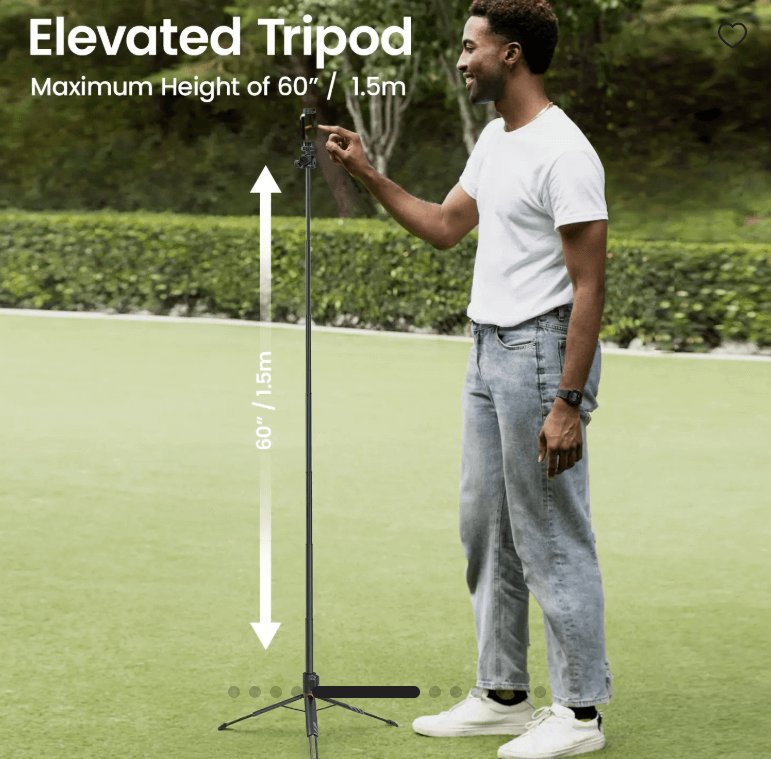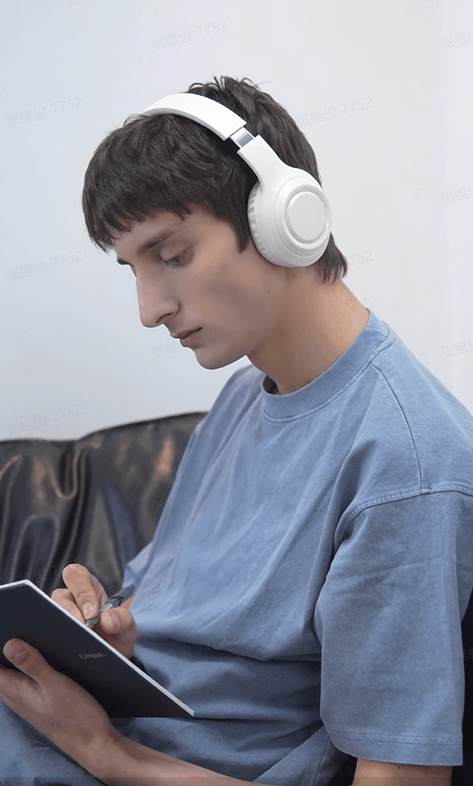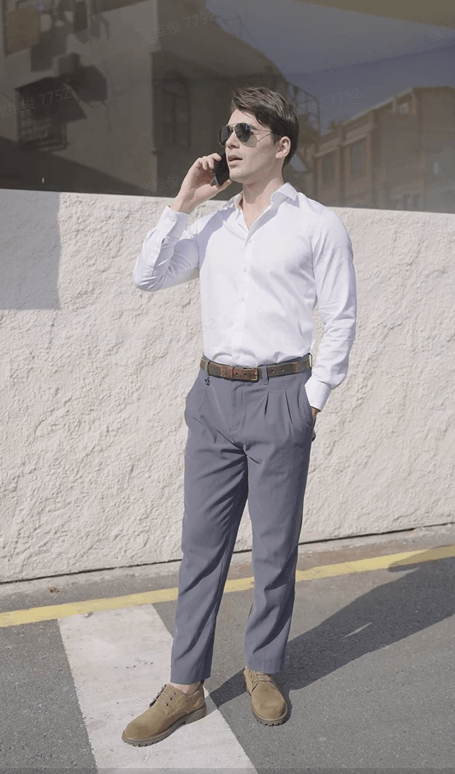Shopify Product Video Maker
Key features of Pippit's Shopify product video maker
Discover the powerful features that make our product stand out from the competition.

Effortless Shopify video creation in a minute
Create shoppable videos for Shopify using Sora 2, Veo 3.1, Agent mode, or Lite mode on Pippit. The video generator supports any input, be it an image, link, document, or clip. You can even upload a reference video to guide the tool. It auto-generates captions, creates a script in any language you choose, and adds an AI voice & avatar. You can also select the video duration and aspect ratio for your Shopify shop.
Exceptional AI characters with custom voices
Pippit has over 80 digital characters with multiple AI voices. You can sort the avatars by gender, age, output style, and pose. It also lets you upload your image or clip and convert it into a talking avatar. You can choose from the preset voices or create a new one from your recording. With these avatars and synced voices, you can create Shopify videos where characters try-on outfits or highlight product features.
Customizable video templates for professional content
Pippit offers a variety of product video templates filled with high-resolution footage, animations, and music to enrich your Shopify product video. These templates empower you with quick video creation with visually captivating and brand-consistent features, helping your content stand out. The professional quality of these templates can easily attract customer attention, elevate your store's visual appeal, and enhance product presentation effectively.
How to make Shopify product videos with Pippit
Step 1: Open the Video generator
Step 2: Generate your product video
Pro tip: Choose "Agent mode" and upload a reference product video to follow a proven e-commerce style.
Step 3: Edit, export, and publish
Create Shopify product videos with Pippit
Clear product feature display
Pippit converts your listings into engaging experiences through clear product feature displays that show exactly what customers get. Videos let shoppers see items in action before buying. Your brand story format also becomes stronger when visual content replaces walls of text that nobody reads.
Higher product page trust
Trust is everything online, and nothing builds it faster than video. Pippit turns your Shopify product pages into trustworthy showcases. Customers spend more time engaging with video content, which signals quality and transparency, so your product page gains stronger buyer confidence.
Strong brand story format
Your brand deserves more than bullet points. Pippit allows you to create narratives around your products through a strong brand story format that connects emotionally. You show why it matters in customers' lives and create memorable connections that generic product descriptions simply cannot achieve.
Frequently Asked Questions
How to add video to Shopify product page effortlessly?
To add a video on Shopify product page, use Pippit's AI-powered tools for simple and quick video creation. Generate professional-quality videos, customize them with branding and effects, and upload them directly to your Shopify product pages. This enhances engagement and helps showcase your products effectively, boosting customer interaction and sales.