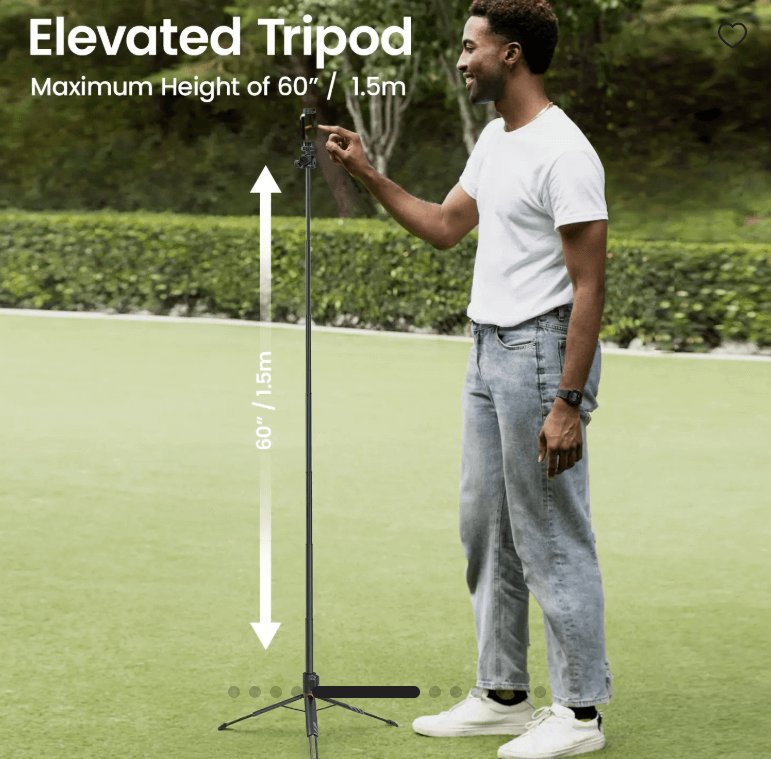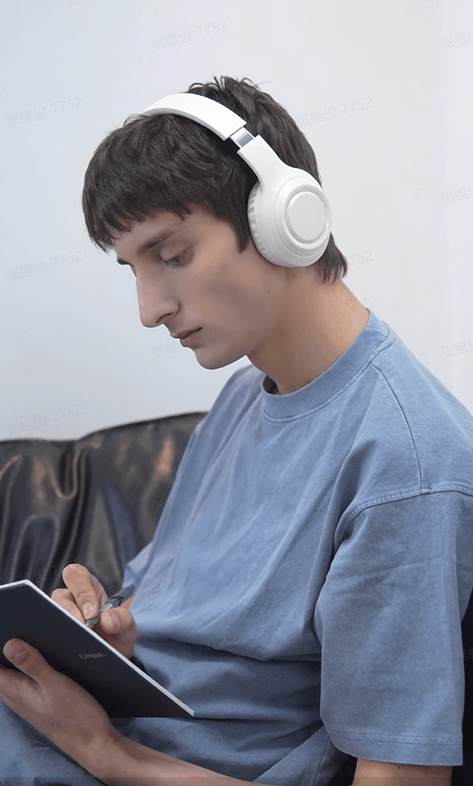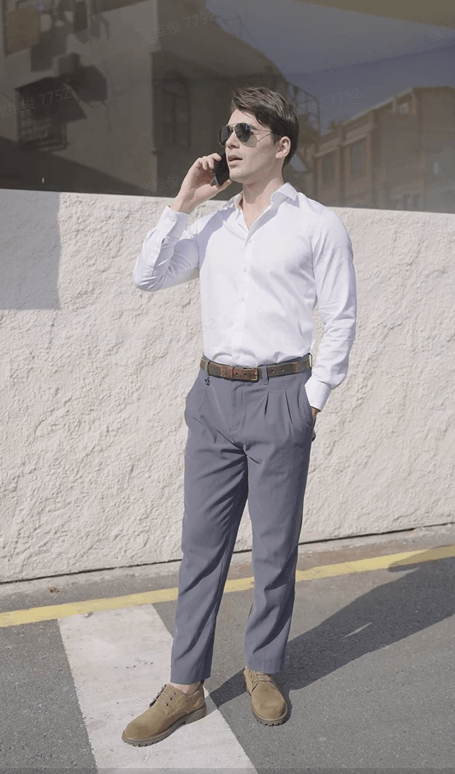Create Beautiful Polaroid Photos in Seconds
Your Vintage Masterpiece in 3 Simple Steps
Select Your Template
To convert a picture to Polaroid, start by clicking "Start for free" and signing up with Google, Facebook, TikTok, or any other email to access the home page. Once on the home page, locate "Image studio" in the left menu panel and open it. Then click "AI design" under the "Level up marketing images" section to launch the tool.
Convert the photo to Polaroid
Next, enter a detailed text prompt, using inverted commas to highlight the text you want to add to the picture. Click "Reference" and choose an upload method—such as "Upload from computer," "Choose from Assets," "Dropbox," "Import from product link," or "From phone"—to select and upload the image you want to turn into a Polaroid. Select the square aspect ratio by clicking "Auto," then hit "Generate" to let Pippit analyze your prompt and create the image in a new tab.
Export to your device
Once the generated image opens, use the available editing tools for further customization: click "Inpaint" to select an area and enter a prompt to add elements or alter the scene, or use features like outpainting the background, upscaling to HD, erasing objects, or converting the photo to a video. Finally, hover over the "Download" button, select JPG or PNG format, adjust your watermark preferences, and click "Download" to export the Polaroid image to your device.
Unleash Your Creativity with Powerful Tools
Discover the powerful features that make our product stand out from the competition.

Total Customization
Go beyond the basics. Adjust fonts, tweak colors, and even change the background to create a polaroid that perfectly matches your vision. Our tools give you complete control over the final look and feel.

Add a Personal Touch
Tell your story with more than just a photo. Enhance your image with a vast library of decorative stickers, shapes, and borders. It's easy to add that extra layer of personality to your designs.
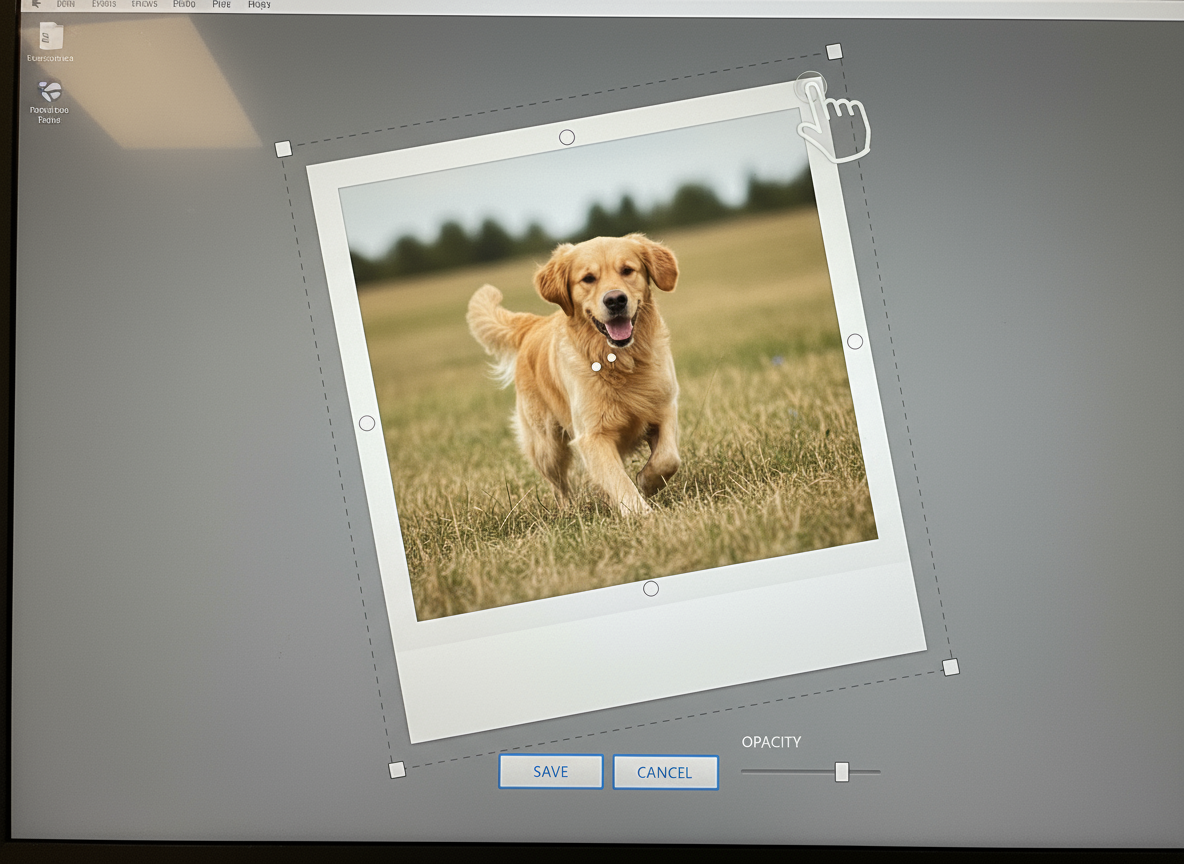
Effortless Photo Editing
Getting the perfect fit is simple. Easily drag, drop, rotate, and resize your photos within the polaroid frame. Our intuitive interface ensures your image is perfectly placed, every single time.
Perfect for Every Occasion

Elevate Your Social Media
Make your Instagram feed and stories pop with a consistent, retro aesthetic. Our polaroid templates are designed to grab attention and stop the scroll, helping you build a beautiful and engaging online presence.

Create Digital Scrapbooks
Turn your favorite memories into a collection of digital polaroids. It’s a wonderful way to document travels, celebrate milestones, or create a unique digital gift for friends and family.
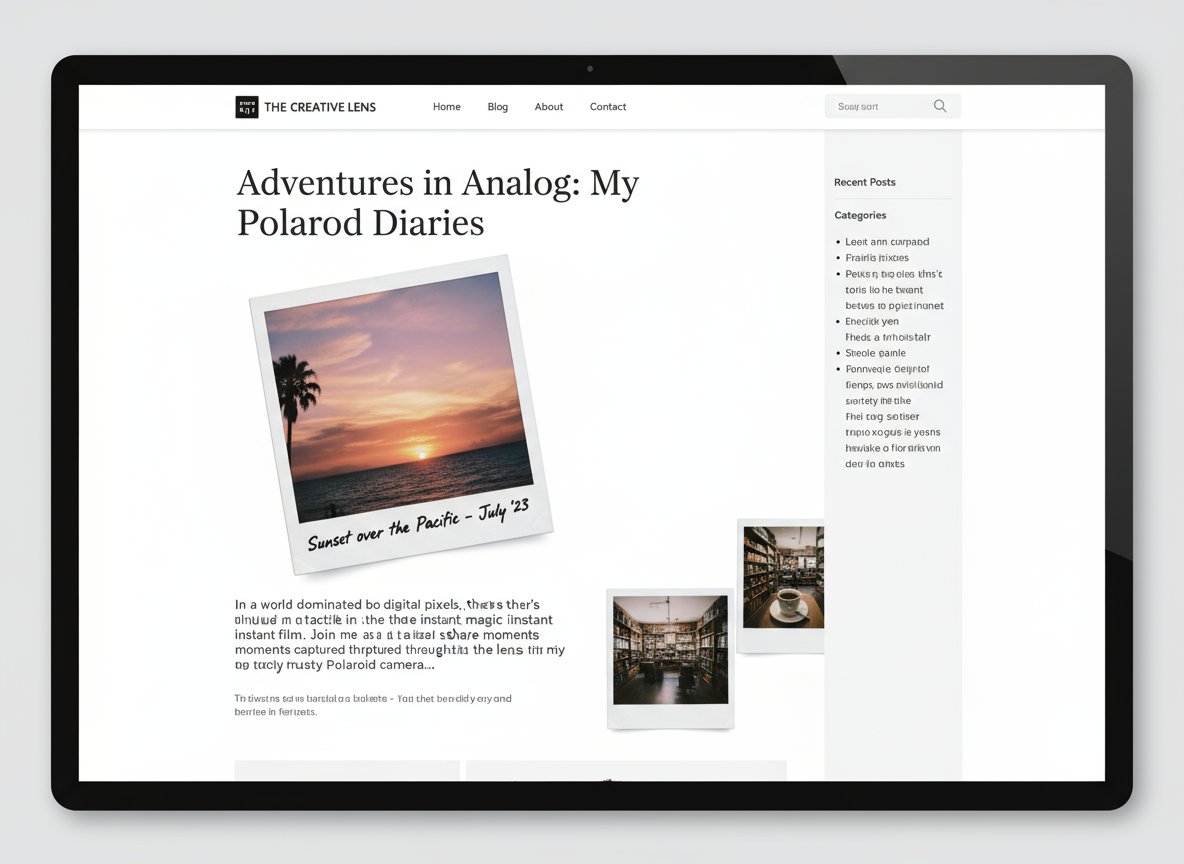
Enhance Your Creative Projects
Need a unique visual for your blog post, website, or personal presentation? A custom polaroid-style image adds a touch of creativity and professionalism that makes your content more memorable.
Frequently Asked Questions
Are the polaroid templates free to use?
Yes, absolutely! All of our polaroid templates are 100% free to use. You can create and download as many designs as you like without any cost.
Can I use my own photos in the templates?
What format can I download my finished design in?
Ready to Create Your Polaroid Story?
Start designing for free. No credit card or account needed.