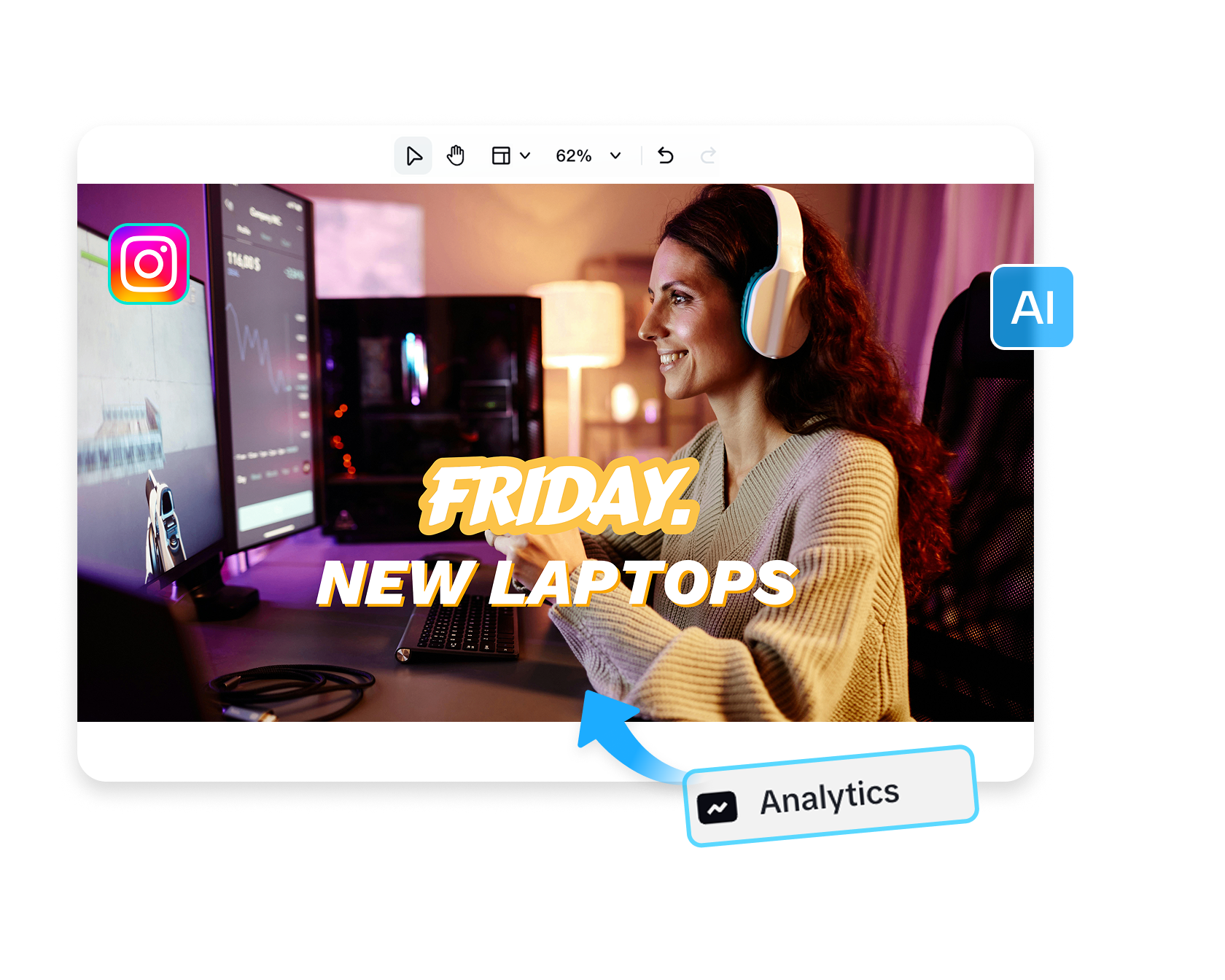Free Instagram Story Maker Online
Use the Instagram Story maker on Pippit to create your stories. You can use AI or templates to create engaging stories that grab attention and post them on your account to keep your account active.

Key features of Pippit's Instagram story maker
Discover the powerful features that make our product stand out from the competition.

Generate engaging Instagram stories in one click
With the AI video generator on Pippit, you can turn any input into an Instagram story. The tool supports Lite mode, Agent mode, Sora 2, and Veo 3.1 to give you high-quality results. You can enter your prompt, upload your media files or documents, or paste a link, and our Instagram story generator quickly creates your video with captions, avatar, and AI voice. It also allows you to upload a reference video to follow its style.
Boost brand storytelling with custom avatars
Pippit lets you quickly create Instagram stories using AI avatars. Pick a character from the Avatar and voices library, or turn your photo or short video clip into a custom avatar. You can add a matching voiceover or create a voice from your recording. These avatars communicated your message clearly in every story or promotion to attract your audience and encourage them to like, share, and comment on your content.
Access pre-cleared Instagram story templates
With Pippit's free story maker, you can quickly make Instagram stories online. You can find templates for product reviews, memes, and client testimonials in the Inspiration section. Pippit lets you open them in the editing space to add your text, adjust colors to match your brand, and include animations to fit your style. These templates are sized for Instagram Stories and include commercial licensing.
Create, schedule, and post your stories in one go
Generating an Instagram story gets easier when everything happens in one place. With the vibe marketing tool on Pippit, you can create stories using images, videos, or a short idea and let AI schedule and post them right away to your account. Your stories follow current trends and post at the right time, so you stay active on Instagram without jumping between apps or posting anything on your own every day.
Benefits of Pippit's Instagram Story maker
Quick way to reach followers
Stop losing followers who scroll past posts. Pippit's Instagram story maker creates content that gets people's attention right away. When your followers open the app, the first thing they see is your content. It makes sure that your message gets to people right away, when they are most active.
Boost daily profile visits
Your profile views are stuck because people forget you exist. With our Instagram story generator, you can keep your name visible at the top of the feed every single day. When followers tap your story, they often click through to your profile to learn more about what you offer.
Share updates in real time
You can quickly announce flash sales, new products, or last-minute events with our free AI Instagram story maker. Your stories are seen by followers right away after you post them, so time-sensitive information gets seen when it matters. It adds energy to announcements and makes them more exciting.
How to make an Instagram story using Pippit?
Step 1: Access the Video generator
1. Open the Pippit home page on your browser.
2. Click the "Video generator" option in the left panel.
3. Paste your prompt to describe the video you need.
Step 2: Edit your Instagram story
1. Click "+" to upload your media, files, link, or even a reference video.
2. Select "Lite mode," "Agent mode," "Sora 2," or "Veo 3.1."
3. Select the aspect ratio for the Instagram story, choose the language, and set the duration.
4. Decide whether to add an AI avatar.
5. Click "Generate" to let Pippit read your prompt and generate the video for you.
Step 3: Export your Instagram story
1. Open the video from the taskbar in the top right.
2. Click "Edit" to perfect it in the editing space, where you can replace the background, retouch the subject, reframe the clip, stabilize the footage, and apply other edits.
3. If the video does not need any editing, click "Download" to export it to your device.
4. You can also click "Publish" and schedule it directly on your Instagram account.
Frequently Asked Questions
What is a free Instagram story maker?
A free Instagram story maker is an online tool that lets you create stories using ready layouts, simple editing options, and preset sizes designed for Instagram. With Pippit, the process feels more practical and easier to manage, since everything stays clear and organized from start to finish. You can start with a short idea, a link, or your own files, and the story gets generated as a complete video. It adds captions, voice, and optional avatars in one flow, which saves you from editing each part on its own. You can follow the style of a reference video, adjust the Instagram Story dimensions, and schedule the post right after creation.
How does an AI Instagram story maker work with photos?
Are free online Instagram story makers good for regular posting?
Can I use an Instagram story maker with music?
Who should use a free Instagram story maker?
Can an Instagram story maker improve engagement?
More Topics You May Like
Free Halloween Image Generator Onlin