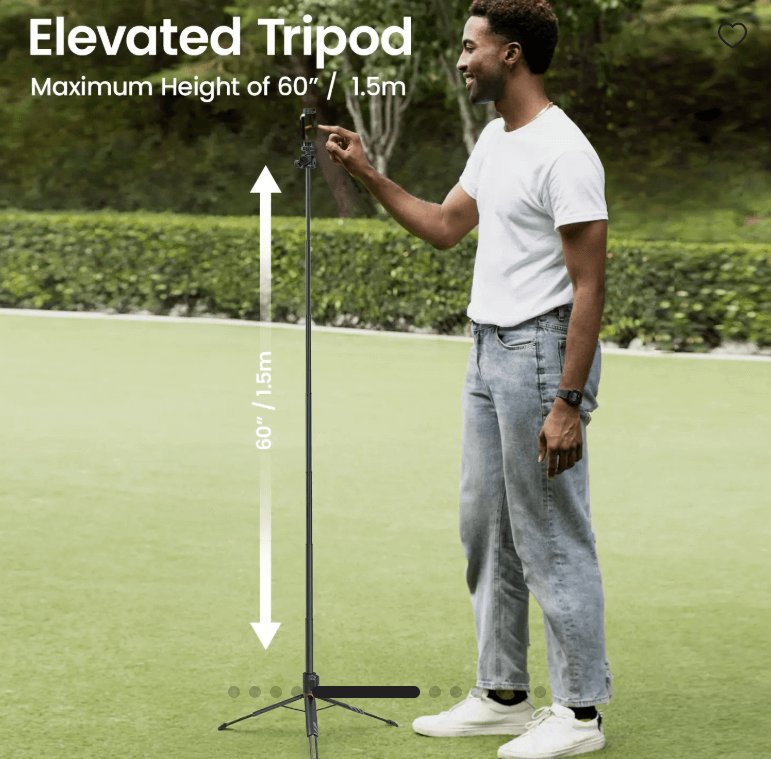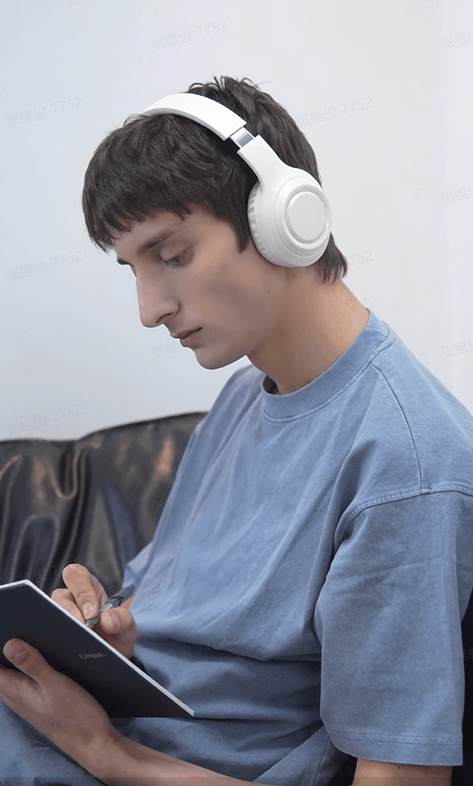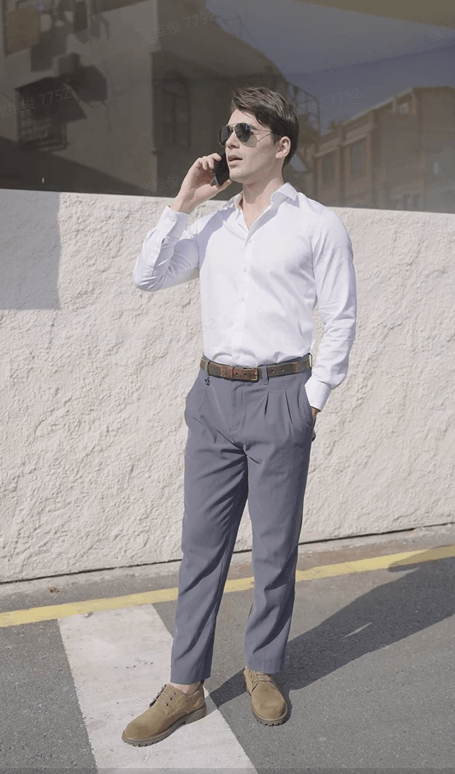Create AI Vlogs Online
What you get with Pippit's AI vlog maker
Discover the powerful features that make our product stand out from the competition.
Turn images into vlogs with any recording
With Pippit's AI Vlog Maker, you can quickly upload a reference photo, and the latest video generation feature transforms it into a professional, cinematic vlog. It makes sure that the story flows smoothly, the pacing is natural, and the motion is realistic with Sora 2, Veo 3.1, and intelligent Agent modes. The vlog maker effortlessly adapts from daily vlogs to story-driven pieces and social media videos, streamlining the process of transforming concepts into shareable content.
AI-Powered vlog templates for effortless creation
Pippit has a lot of editable vlog templates that are made just for making vlogs. You can choose any template and open it in Pippit's video editor. There, you can start vlog editing by changing the visuals, text, transitions, and colors to fit your style. These vlog templates help you get started, so you can make polished, professional vlogs faster and easier while still having full creative control over the final product.
Glow up your vlog videos with next-level edits
You can shape every part of your vlog with Pippit to line up with the tone you want to share. It lets you overlay background music, adjust its volume and speed, crop video for a specific platform, reframe the subject, split or merge different clips, remove the video background to replace it with a new one, and turn on camera tracking to set the focus on the main object. You can also transcribe your videos to text, reduce image noise, and stabilize shaky footage with one click.
Boost your vlogs with smart vibe marketing
Pippit's vibe marketing helps creators plan, improve, and share their content in the best way possible. It looks at your ideas for AI vlogs, suggests interesting ways to make them, and gives you information about trends, what your audience likes, and how to style your content. You can make, plan, and post all in one place, making sure that your vlogs get to the right people at the right time. With seamless integration with social media, your videos are automatically optimized and shared across platforms. This makes vlog creation easier, smarter, and more effective to make vlogs.
The perks of using Pippit's AI vlog maker
Sharing your story
Moments and ideas in life become more than just memories when you share them with your following base. That's why Pippit turns your experiences into vlogs that carry the same energy you had living them. It shapes your content so others can connect with your journey and see the world through your perspective.
Inspiring change
With Pippit's script-to-video feature, you can create vlogs from your ideas that directly speak to your audience and change the way they think or act. It easily spreads your vision, so it reaches hearts and minds and sparks the momentum you hope to see in others.
Expressing your creativity
Creativity deserves a stage where it can truly shine. Pippit gives your concepts a form that matches your imagination by turning them into video logs that highlight your style and creative vision. This way, you can capture attention, spark curiosity, and leave your audience wanting to see more of what you create.
Benefits of Pippit's AI vlog maker
Create vlogs faster
Pippit's AI video generator turns your script or ideas into full vlog videos without you having to do anything. By taking care of motion, timing, and transitions quickly, it cuts down on the time you need to spend filming and vlog video editing, making it easy and quick to make vlogs that look like they were made by a professional. The AI can handle technical details, so you can focus more on your creative ideas.
Fully customizable content
You can change every part of your content with Pippit's vlog video editor and editable templates. This includes text, images, effects, and transitions. Using a vlog intro maker will help you make sure that your video opening gets people's attention. This will make your vlogs look professional and customized by keeping your own style. You can change every detail to fit your brand and story.
Reach your audience efficiently
Pippit helps you plan, schedule, and post vlogs on a number of social media sites. It optimizes trends, captions, and posting times, making sure that your content keeps viewers interested and gets the most views and reach. It also includes video editing for vloggers. The AI also tells you what works best for your audience, which helps you improve your future vlogs.
How to create vlogs with Pippit's AI vlog maker?
Step 1: Open the video generator
Step 2: Create AI vlogs
Step 3: Export & share video
Frequently Asked Questions
How can I make a professional YouTube vlog quickly?
To make a professional YouTube vlog, you need to plan your content, record your clips, and edit them well so that they flow smoothly. Pippit streamlines vlog creation, leveraging AI to generate them automatically. Transform concepts or scripts into ready-to-edit vlogs in a matter of minutes, thanks to its AI video generator. The vlog video editor then allows you to customize text, visuals, and transitions, tailoring everything to your specific aesthetic. Give Pippit a try and begin crafting professional-quality vlogs with minimal effort.