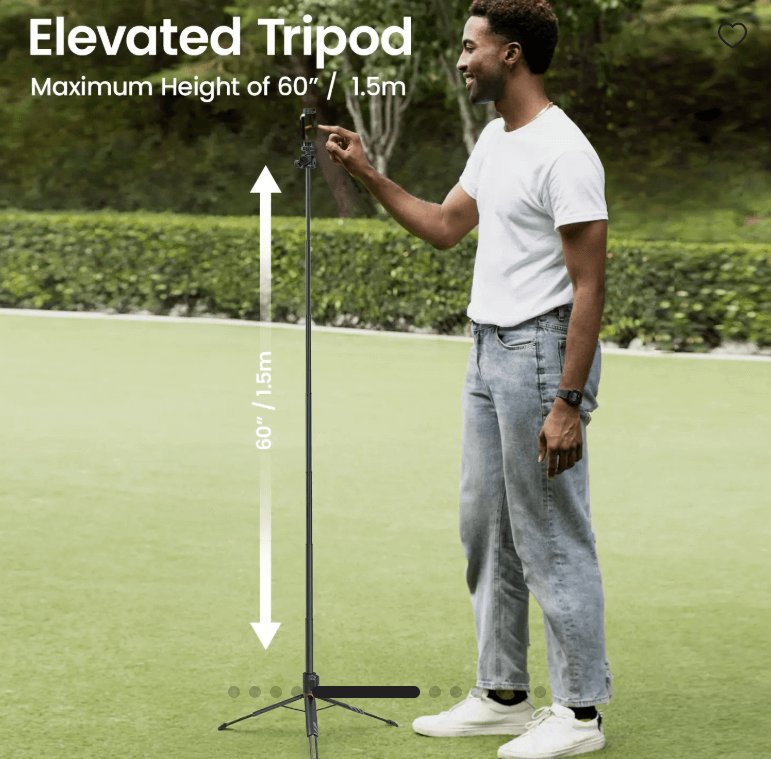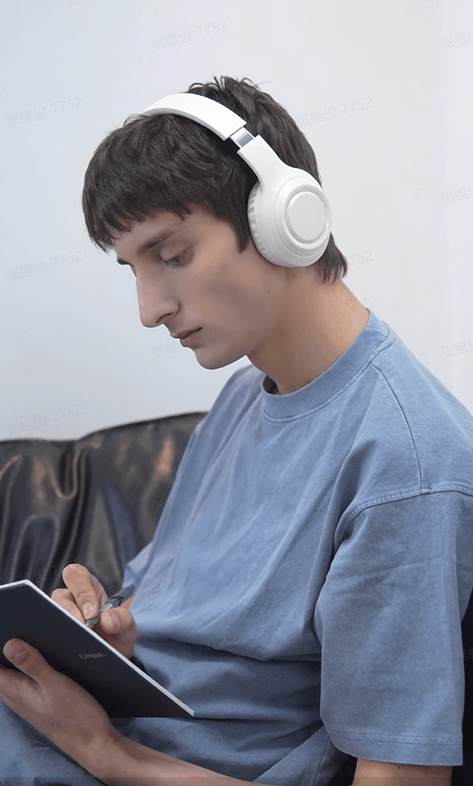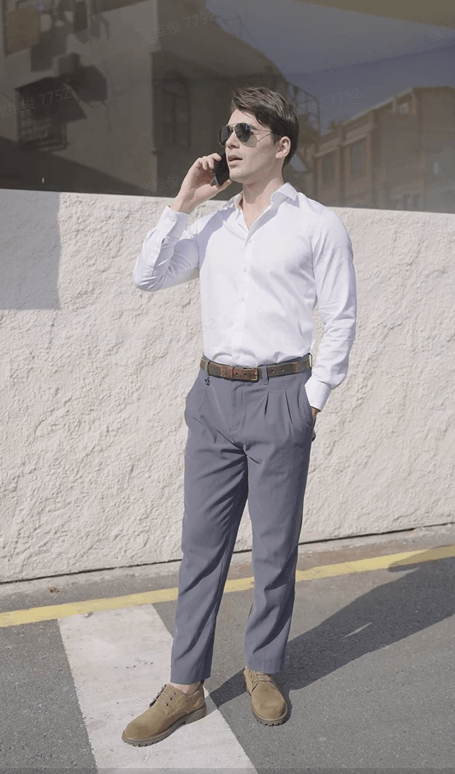Free Commercial Video Maker
Key features of Pippit free video commercial maker
Discover the powerful features that make our product stand out from the competition.
Instant video creation for commercial marketing
Create commercial videos using the AI video generator in Pippit. You can input your prompt, media files, or documents, and even paste a link to let the tool generate videos for launching a product, promoting a service, or introducing a new brand. Our commercial maker adds AI avatars and voices, layers in effects & captions in your videos, and even generates a script in any language and style you choose.
AI avatars with multilingual immersive voiceovers
Use AI avatars in Pippit to make engaging commercial videos for any project. Our commercial video creator even lets you generate a new avatar from your photo or short video to get a custom character that matches your brand's identity. You can simply select the avatar, paste or type your script, and add captions to the video. Our commercial video maker also lets you choose any language to generate multilingual output.
Advanced editing tools for high-impact videos
Polish your commercial videos with Pippit's AI editing tools. Our commercial maker lets you trim, cut, and enhance your content with visual effects, smooth transitions, and music from the library of royalty-free tracks. Access built-in stock videos, photos, and elements to complete your vision. You can also use Chroma key or AI to change the video background and crop & reframe it in different aspect ratios for any platform.
Benefits of Pippit commercial video production
Boost product sales faster
Pippit simplifies commercial video production so you can create videos that show your product in action and explain why it matters. You get clear product stories that answer buyer questions right away. It converts browsers into buyers because people trust what they can see working.
Retain viewers longer
Struggling to keep people watching your content? Pippit generates commercial videos that hold attention from start to finish. When you work with a commercial video production agency approach, your content becomes something people want to watch completely, rather than scrolling past.
Make brands reach wider
Pippit's commercial video services produce content that gets shared and spreads naturally. Videos perform better on every platform's algorithm, which means more people see your content. One strong video can reach more viewers than regular posts because platforms prioritize video content in feeds.
How to create commercial videos with Pippit
Step 1: Access the video generator tool
1. Sign up for Pippit and head to the Video Generator section.
2. Paste your prompt and click "+" to add your link, media, or files from your PC, phone, Assets, or Dropbox account.
3. Click "Choose a model" and select "Lite mode."
4. Set the video duration, language, and aspect ratio.
5. Click "Generate."
Tip: You can also simply go to "Inspiration," open the video tab, and select a commercial video template. Click "Use template" to open it in the editing space and customize it further.
Step 2: Customize video settings
1. Click on "Advanced Settings" to pick the length of the video (15, 30, or 45–60 seconds) and change the aspect ratio to fit the platform you want to use it on (TikTok, Instagram, Facebook, etc.).
2. The platform will suggest scripts based on what's popular on TikTok right now. Choose up to four script options or make your own.
3. Next, go to the Avatar section and choose an AI avatar that your audience will like, or let the Voice feature choose the best avatar and voice for your product automatically.
4. Change the voice and avatar options to suit your needs.
5. Press "Generate."
Step 3: Edit, export, and publish your video
1. After your video is generated, click "Edit more" to open the video editor.
2. Trim, shorten, or replace content as needed.
3. Adjust the script, voice, and add extra media (images, text, animations, etc.) by dragging them into the timeline.
4. You can also add closed captions, which can be auto-generated or manually edited for precision.
5. Click "Export" to download the final video.
6. If you'd like to make your video shoppable, add product links directly in the Publisher feature for platforms like TikTok, Instagram, and Facebook.
Frequently Asked Questions
Can I use a commercial maker for social media ads?
Yes, you can use a commercial maker for social media ads. Most commercial makers let you create videos designed for platforms like Facebook, Instagram, and TikTok with the right sizes and formats. Pippit's commercial maker is made specifically for social media advertising. Pippit's commercial maker is built for social media advertising. It lets you set different aspect ratios for each platform, adds captions and effects that grab attention in feeds, and even makes your TikTok videos shoppable by adding product links directly. You can create, schedule, and publish your commercial ads on multiple platforms from one place.